Related Products
Related products are meant to be purchased in addition to the item the customer is viewing. The customer can place the item in the shopping cart by simply clicking the checkbox. The placement of the Related Products block varies according to defined theme and page layout. In the example below, the Related Products block appears at the bottom of the Product View page. With a two-column layout, the Related Products block often appears in the right sidebar.
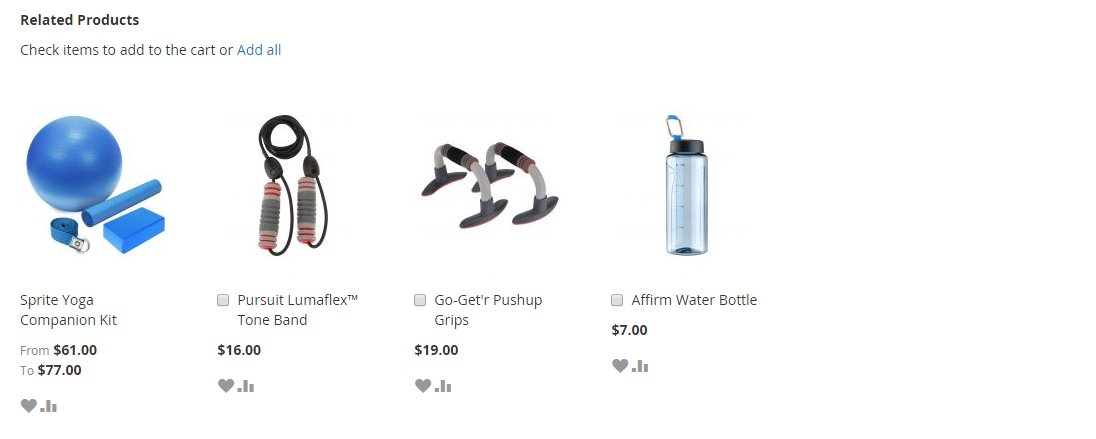 Related Products
Related Products
Set up related products
-
Open the product in edit mode.
-
Scroll down and expand
 the Related Products, Up-Sells, and Cross-Sells section.
the Related Products, Up-Sells, and Cross-Sells section. -
Click Add Related Products.
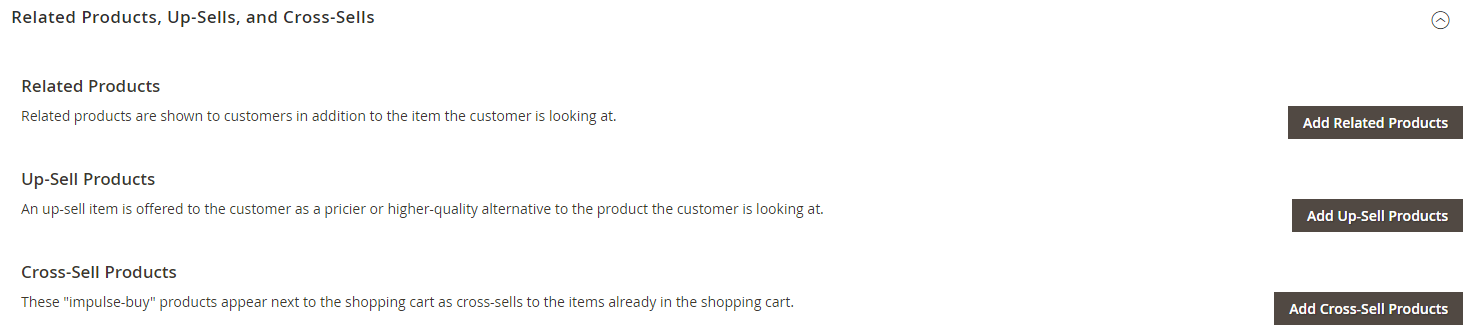 Related Products
Related Products -
Use the filter controls to find the products that you want.
-
In the list, select the checkbox of any product you want to feature as a related product.
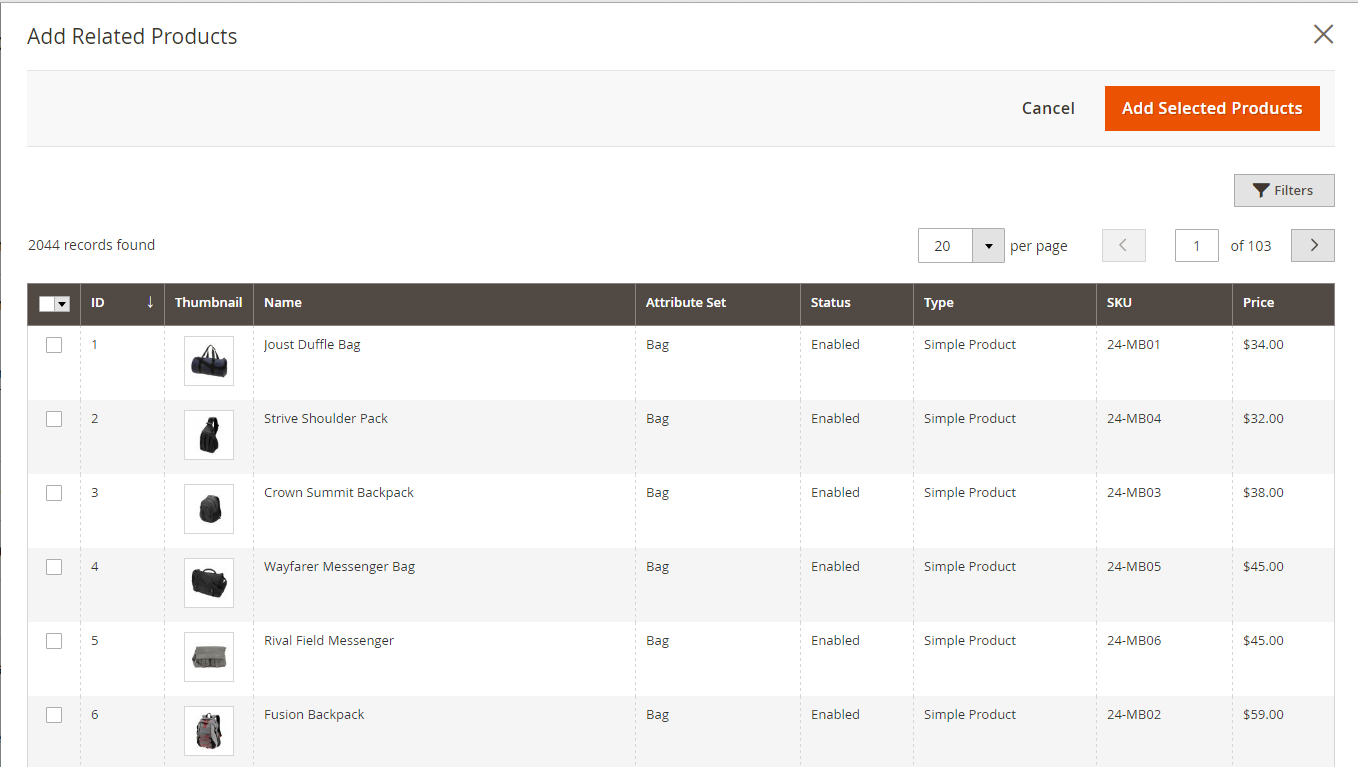 Related Products
Related Products -
When complete, click Add Selected Products.