Assigning Quantities per Product
After adding sources, update the inventory quantities for your product. These values track the on-hand, available stock amounts.
To hide a source’s inventory from shipments without removing the source, set Source Item Status to Out of Stock. The SSA and shipment options only access sources listed as In Stock with available inventory quantity.
All updated quantities and sources display in the product grid.
Update quantities
-
On the Admin sidebar, go to Catalog > Products.
-
Locate and open a product in Edit mode.
-
Expand
 the Sources section and do the following:
the Sources section and do the following:-
Set Source Item Status to
In Stock. -
Enter an amount to update the Qty for on-hand stock.
-
To set a notification for inventory quantities, do one of the following:
- Custom Notify Quantity - Deselect the Use Default checkbox and enter an amount in Notify Qty.
- Default Notify Quantity - Select the Use Default checkbox. Magento checks and uses the setting in Advanced Inventory or global Store configuration.
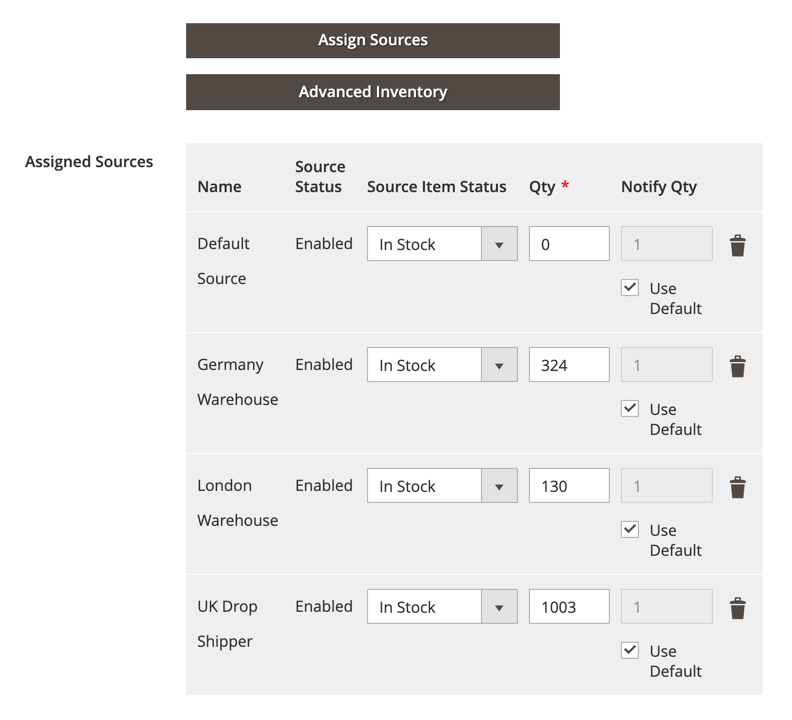 Update Product Quantities per Source
Update Product Quantities per Source -
-
Do one of the following to save:
-
Click Save.
-
On the Save (
 ) menu, choose Save & Close.
) menu, choose Save & Close.
-
The Product Grid updates with a list of all sources and related quantities. For products with more than five assigned sources, hover over the Quantity per Source column to see the full list.
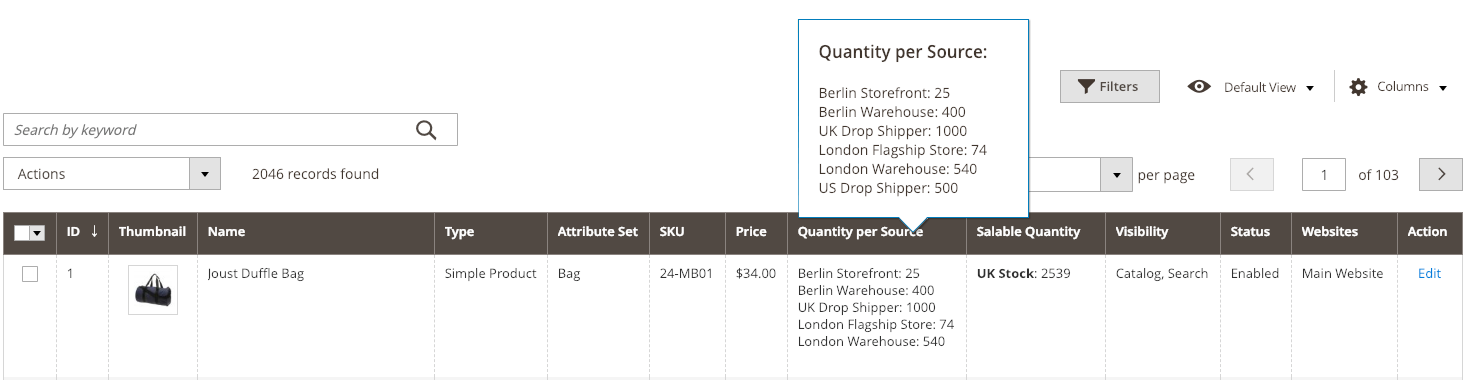 Product Quantities per Source
Product Quantities per Source