Group Price
A discounted price on any product can be extended to members of a specific customer group, provided they shop while logged in to their accounts. The discounted price appears on the product page with the regular price noted below, and replaces the regular price in the shopping cart.
Customer group prices are a component of tier pricing and are set up in a similar way. The only difference is that customer group prices have a quantity of 1.
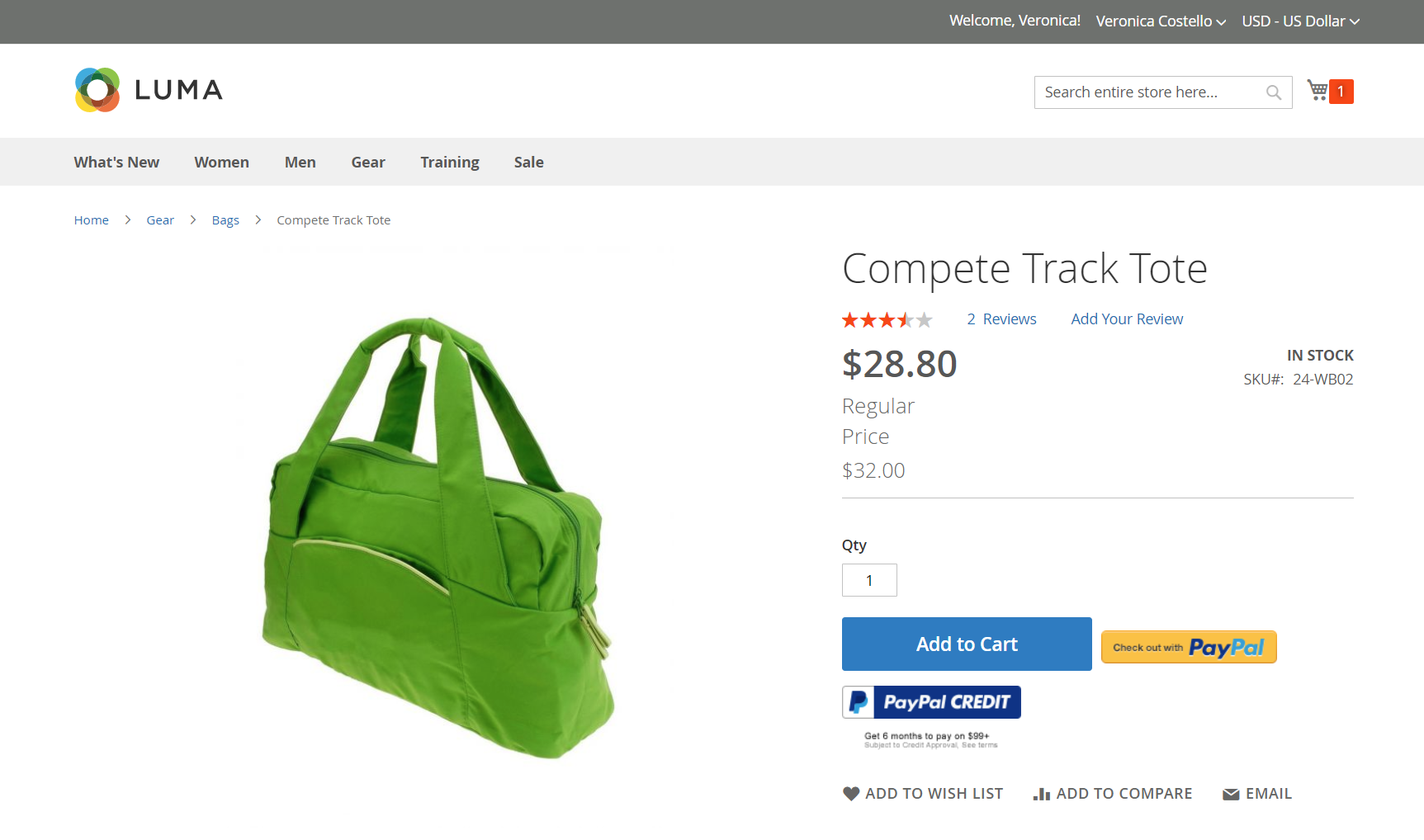 Customer Group Discount
Customer Group Discount
Set up a group price
-
Open the product in edit mode.
-
Below the Price field, click Advanced Pricing.
-
In the Customer Group Price section, click Add.
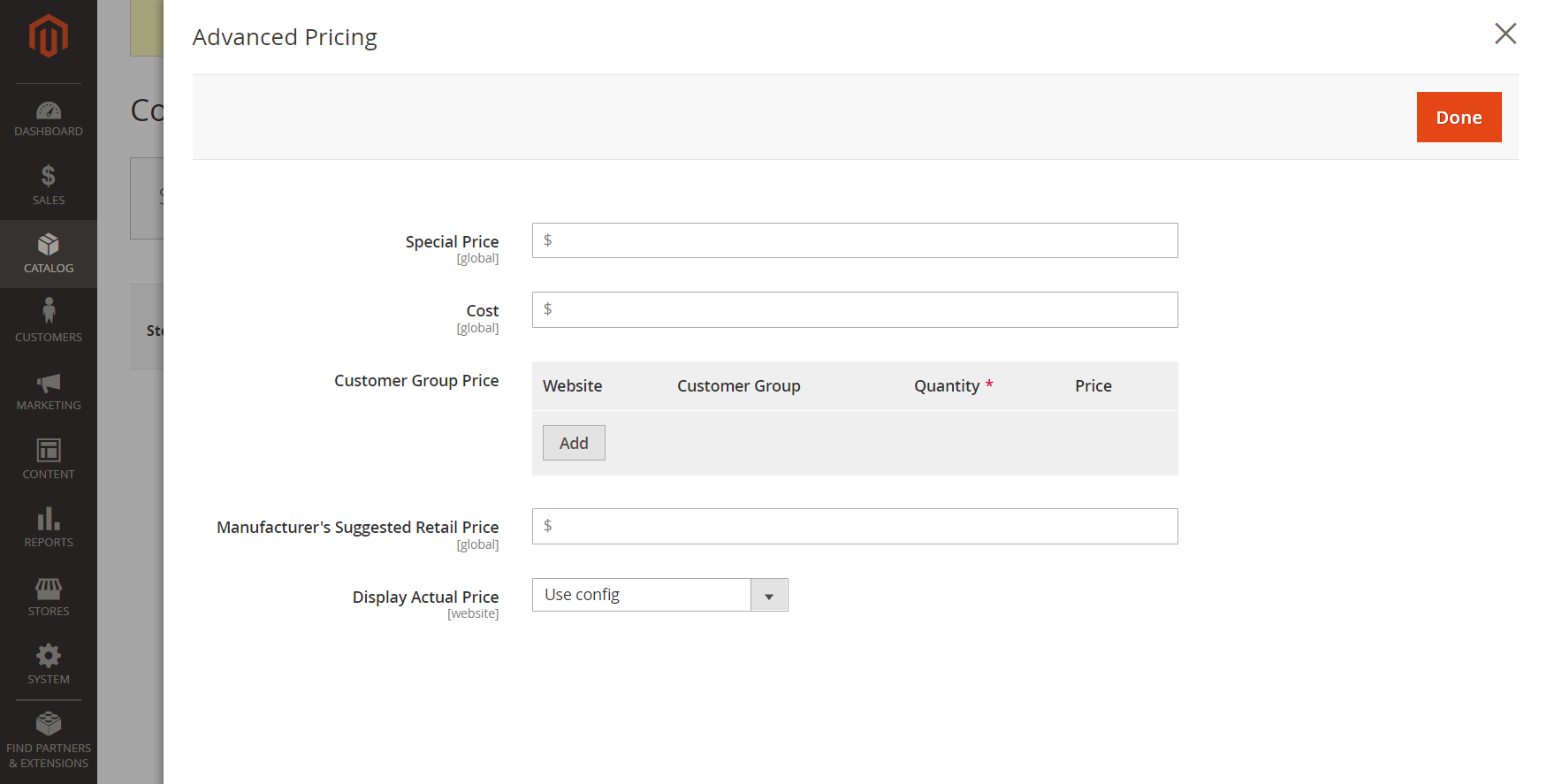 Advanced Pricing
Advanced Pricing -
Configure the group price:
-
For a multi-site installation, choose the Website where the group price applies.
-
Choose the Customer Group that is to receive the discount.
-
Enter a Quantity of
1. -
For Price, set the pricing type and amount:
Fixed Enter the discounted product price. Discount Enter the discounted price as a percentage of the product price. 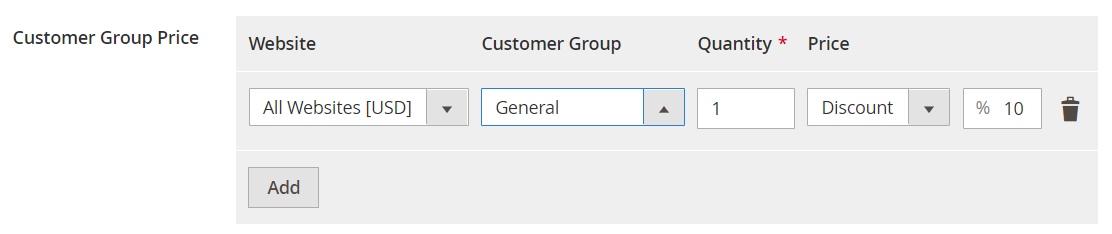 10% Discount Customer Group Price
10% Discount Customer Group Price
-
-
To add another group price, click Add and repeat the previous step.
-
When complete, click Done and then Save.
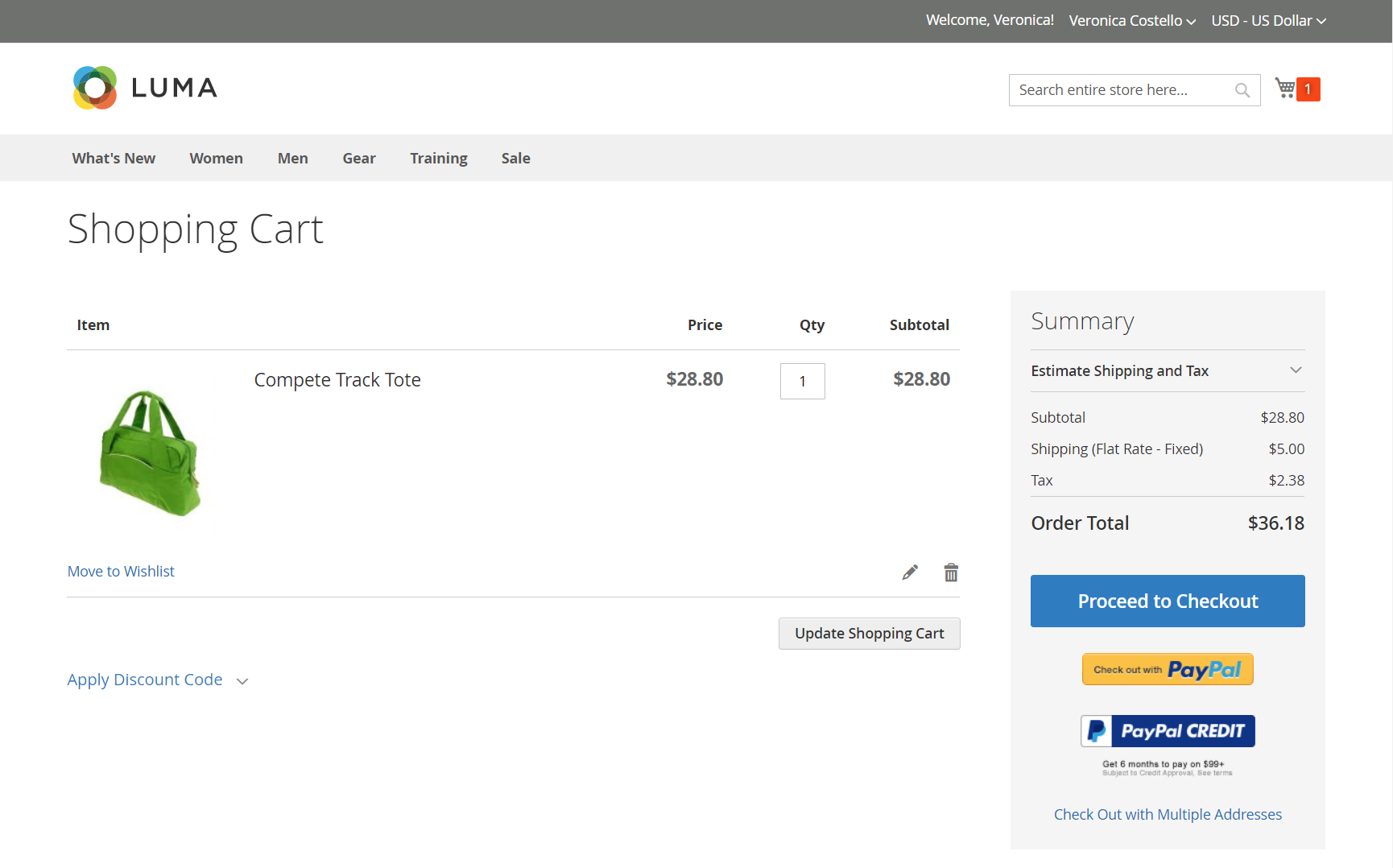 Group Price in Shopping Cart
Group Price in Shopping Cart