Cross-sells
Cross-sell items are similar to impulse purchases positioned next to the cash register in the checkout line. Products offered as a cross-sell appear on the shopping cart page, just before the customer begins the checkout process.
To show or hide cross-sell items per store view, see the Checkout > Shopping Cart option called Show Cross-sell Items in the Shopping Cart. You may want to hide cross-sells during specific sales or for A/B testing in a store view.
 Cross-sells in Shopping Cart
Cross-sells in Shopping Cart
Select cross-sell products
-
Open the product in edit mode.
-
Scroll down and expand
 the Related Products, Up-Sells, and Cross-Sells section.
the Related Products, Up-Sells, and Cross-Sells section. -
Click Add Cross-Sell Products.
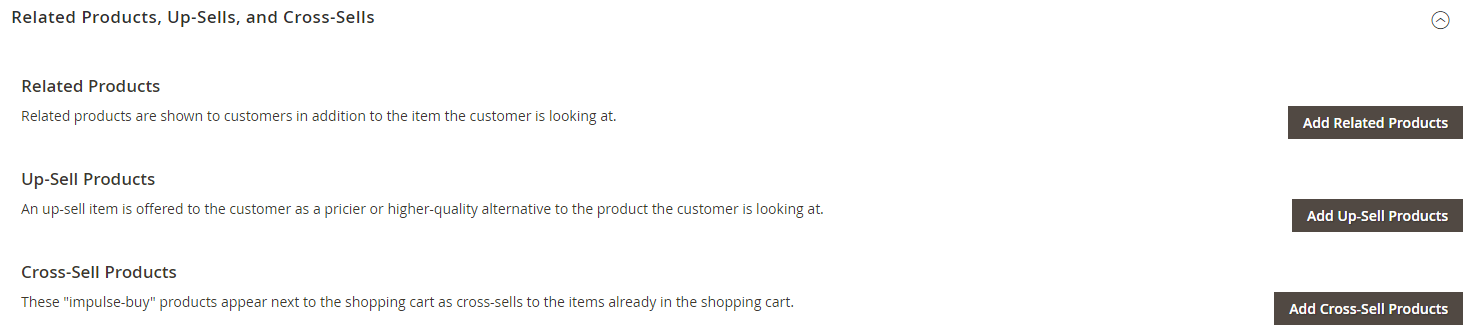 Add Cross-Sell Products
Add Cross-Sell Products -
Use the filter controls to find the products that you want.
-
In the list, select the checkbox of any product you want to feature as a cross-sell product.
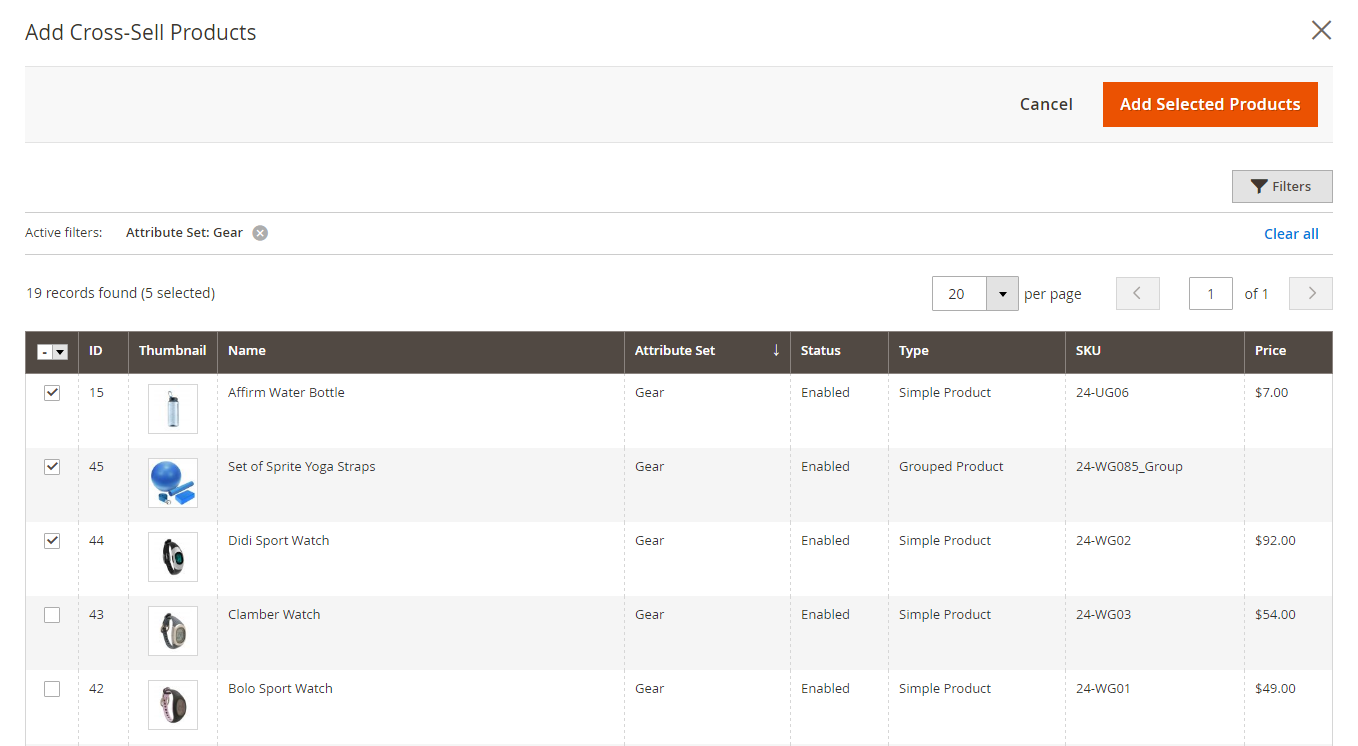 Cross-sell Products
Cross-sell Products -
When complete, click Add Selected Products.