After July 2021, the 2.3.x release line no longer received quality updates or user guide updates. PHP 7.3 reached end of support in December 2021, and Adobe Commerce 2.3.x reached end of support in September 2022. We strongly recommend upgrading to Adobe Commerce 2.4.x to help maintain PCI compliance.
Updating Custom Pricing
This site contains archived merchant documentation for a version of Adobe Commerce and Magento Open Source that has reached end-of-support.
The documentation available here is intended for historical reference only and is not maintained.
The Adobe Commerce Merchant Documentation for current releases is published on the Adobe Experience League.
Magento Commerce for B2B only.
Learn more.
The custom pricing of products in any shared catalog can be easily updated from the Action column of the Shared Catalogs grid. The changes you make are visible to in the storefront to members of the associated company or customer group. The process is essentially the same as setting custom pricing for a new shared catalog, except that the scope of the configuration cannot be changed.
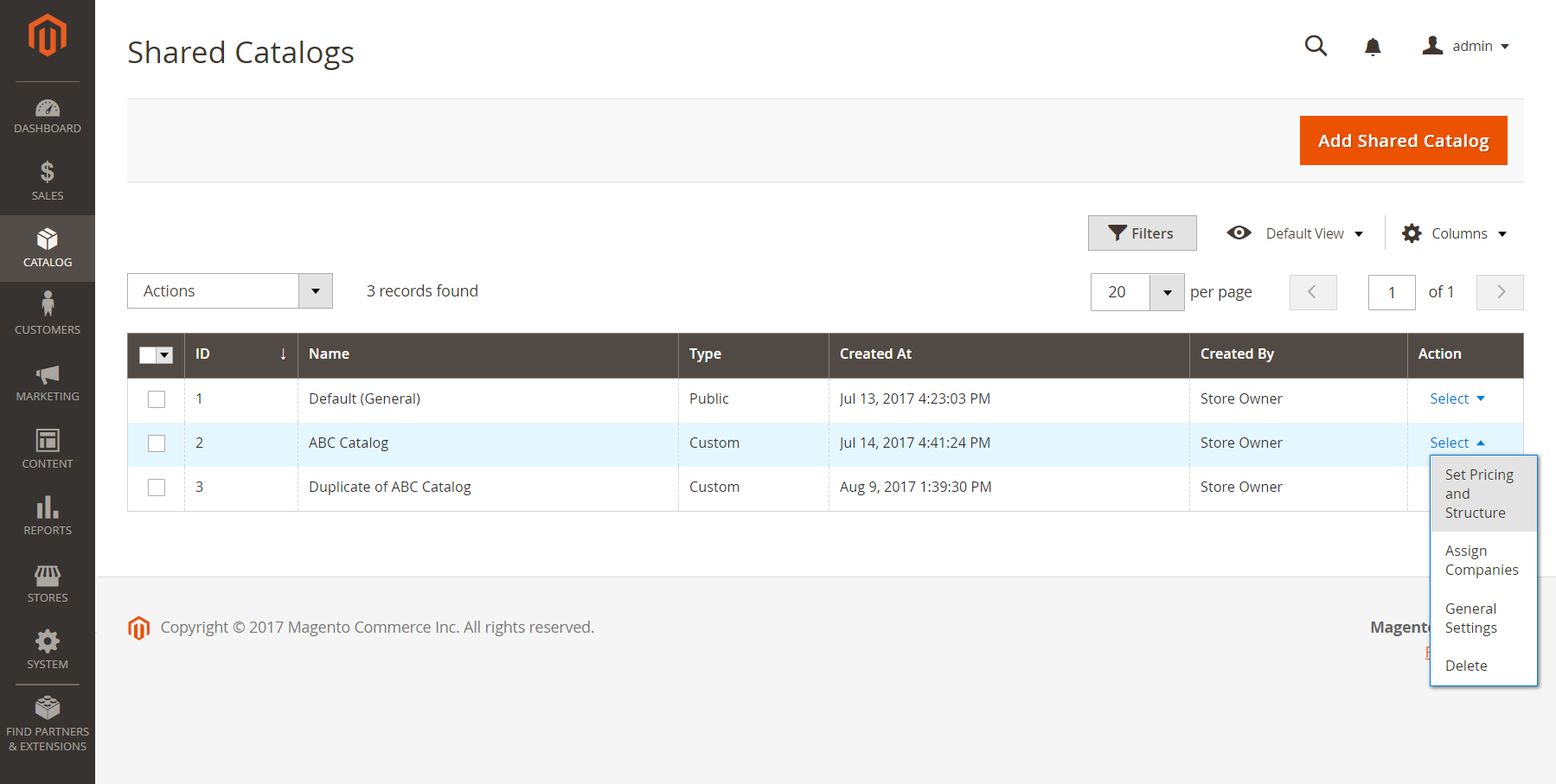 General Settings
General Settings
Update the custom pricing
-
On the Admin sidebar, go to Catalog > Shared Catalogs.
-
For the the shared catalog in the grid that you want to update, go to the Action column and select Set Pricing and Structure.
-
On the Catalog Structure page, click Configure and do one of the following:
- In the progress indicator at the top of the page, click Pricing.
- In the upper-right corner, click Next.
-
Follow the instructions in Step 2: Set Custom Prices.