Store Admin
Your store Admin is the password-protected back office where you, as the merchant, can set up products and promotions, manage orders, and perform other administrative tasks. All basic configuration tasks and store management operations are performed from the Admin.
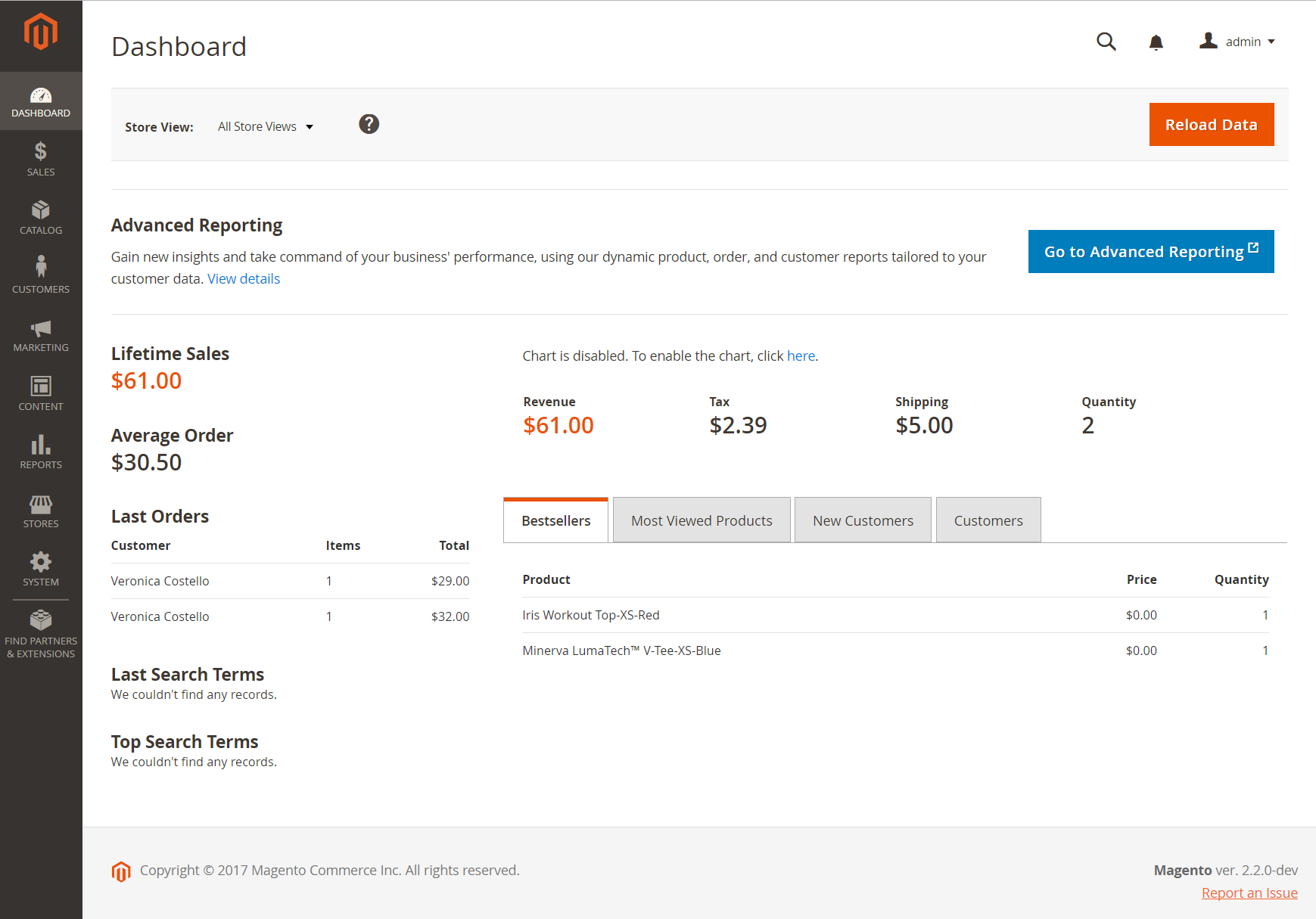 Admin Sidebar and Dashboard
Admin Sidebar and Dashboard
Your initial sign-in credentials were set up during the Magento installation. If you forget your password, a temporary password can be sent to the email address that is associated with the account. For increased security, you can configure your store to require a case-sensitive user name and password. For additional security, the Admin login can be configured to require a CAPTCHA. To learn more, see Configuring Admin Security.
In addition to the default Admin account, you can create as many additional accounts that are needed to manage the store and to support customer accounts. Each account can be associated with a specific role and level of access, based on the person’s business need to know. The email address that is associated with each Admin account must be unique.
Usage data collection
The first time you log in to the Admin, it displays the Allow admin usage data collection dialog.
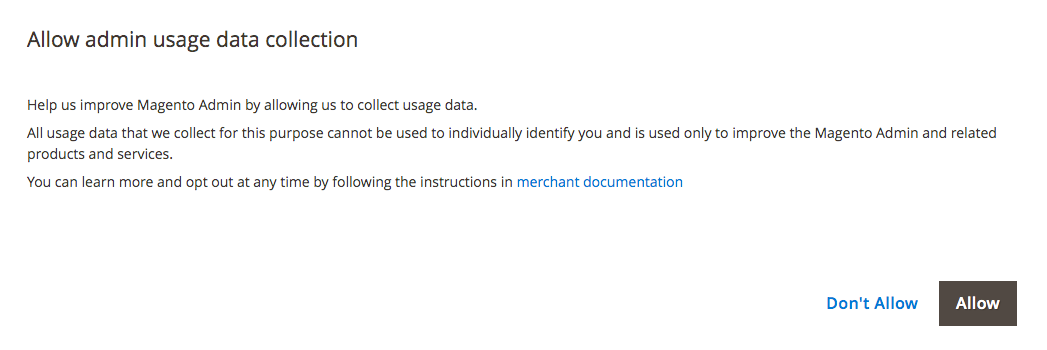 Allow admin usage data collection
Allow admin usage data collection
If you select Allow, Magento will gather usage data to help improve the user experience of the Admin as well as related products and services. Starting with Magento Commerce 2.3.7, this also enables interactive In-Product Guidance, that provides help and tips on using the product from within the Admin UI. Content such as new feature announcements, walk-through guides, onboarding information, tool tips, and more will be available through this feature. The usage data cannot be used to individually identify any administrator. You can change this setting at any time from the Admin configuration settings.