Catalog Scope
Magento uses the term catalog to refer to the product database as a whole. Access to catalog data is determined by several factors, including the scope setting, the catalog configuration, and the root category that is assigned to the store. The catalog includes products that are enabled and available for sale, as well as those that are currently not offered for sale.
In sales, the term catalog usually refers to a curated selection of products that is available for sale. For example, a store might have a “Spring Catalog” and a “Fall Catalog”.
Like the table of contents of a printed catalog, the main menu of your store — or top navigation — organizes products by category to make it easy for customers to find what they want. The main menu is based on a root category, which is a container for the menu that is assigned to the store. Because the specific menu options are defined at the store view level, each view can have a different main menu based on the same root category. Within each menu, you can offer a curated selection of products that is suitable for the store.
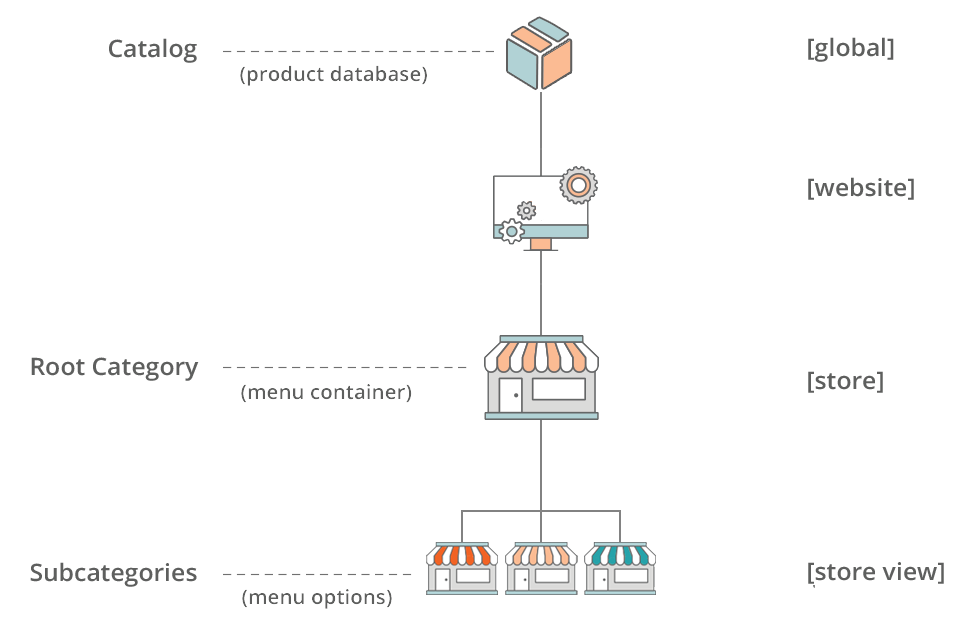 Product Catalog in Store Hierarchy
Product Catalog in Store Hierarchy