Price Scope
The scope of the base currency that is used for product prices can be configured to apply at either the global or website level. If applied to the global level, the same price is used throughout the store hierarchy. If applied to the website level, the same product can be available at different prices from stores that are associated with different websites. By default, the scope of product pricing is global.
Different factors can affect the price of the same product in one location and not another. For example, there might be additional costs to bring the product to market, and other considerations that impact the price of products sold in a specific store. The following illustration shows a multisite installation with the base currency set to the website level. The stores and store views associated with each website reflect the product pricing that is set at the website level.
- See also Configuring Catalog Price Scope.
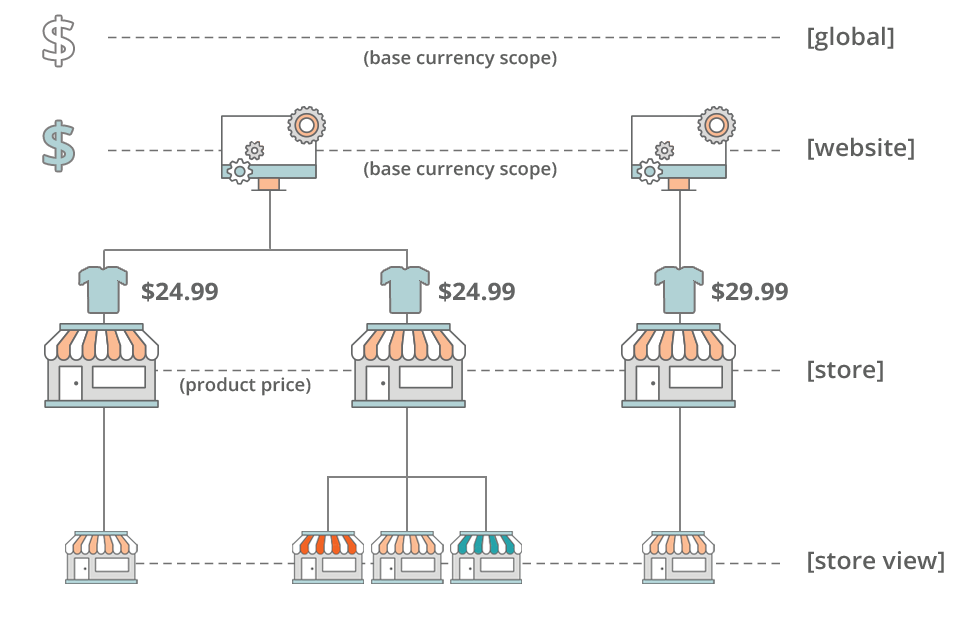 Price Scope
Price Scope
Configure price scope
-
On the Admin menu, go to Stores > Settings > Configuration.
-
In the left panel, expand Catalog and choose Catalog underneath.
-
Scroll down to the Price section and set Catalog Price Scope to one of the following:
GlobalWebsite
The scope setting that you choose appears below price fields in your catalog.
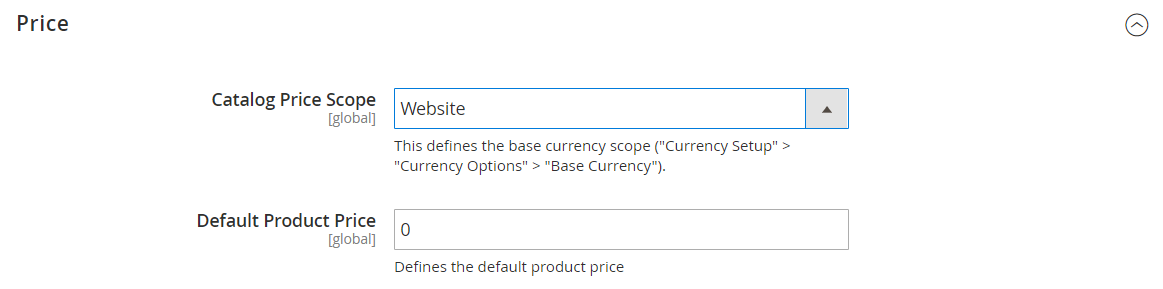 Catalog Price Scope
Catalog Price Scope -
When complete, click Save Config.