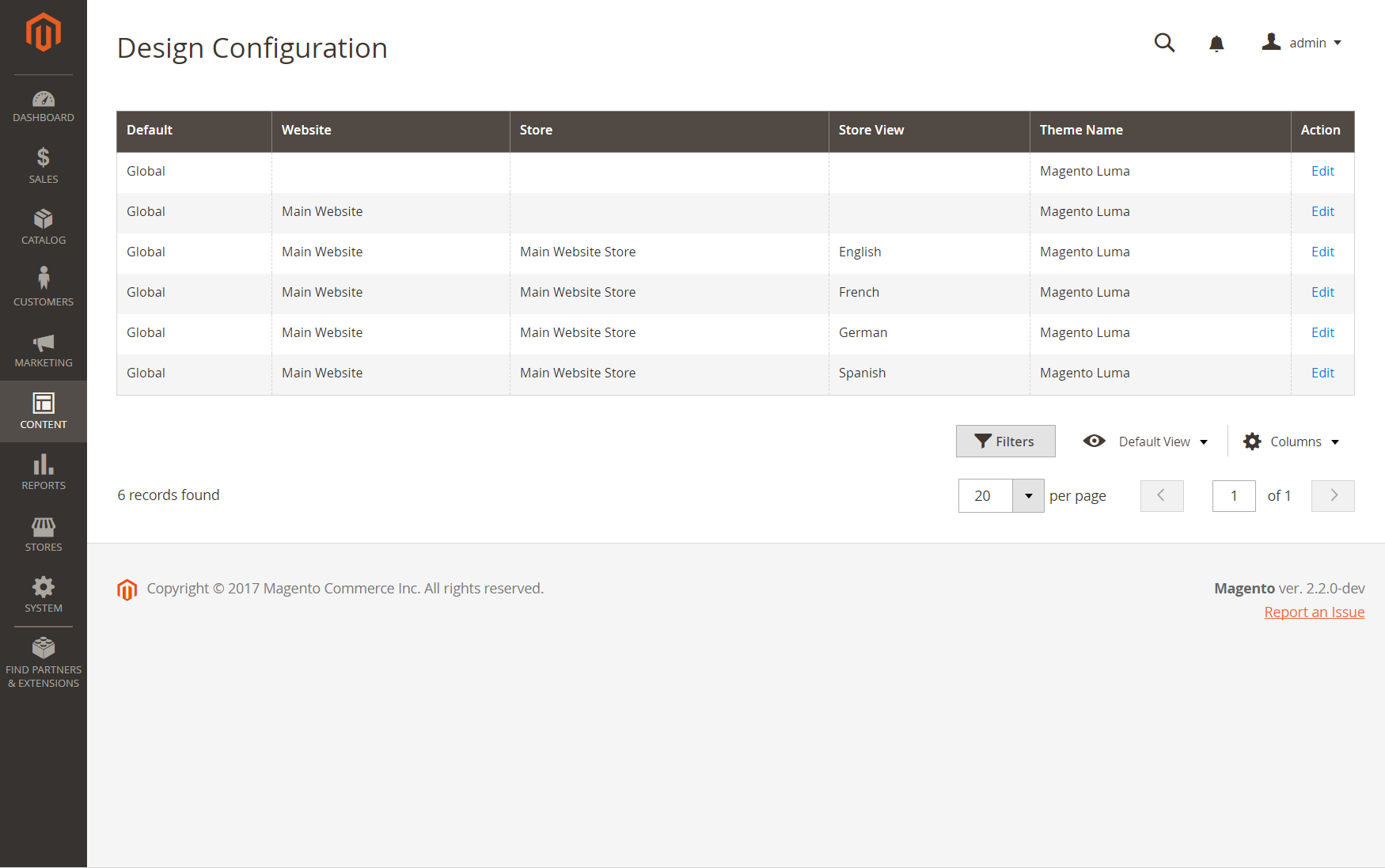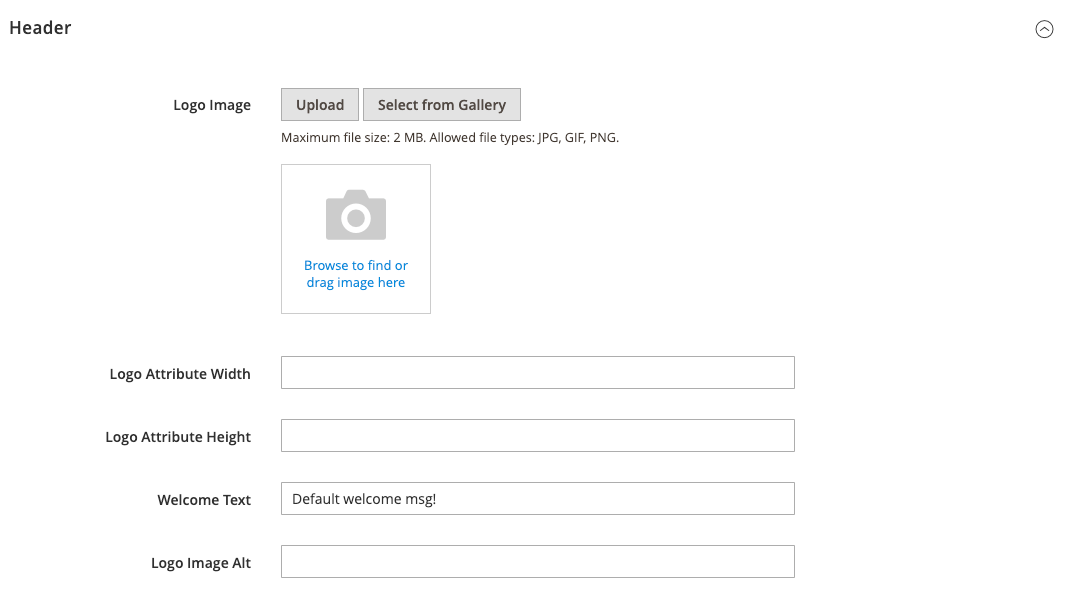After July 2021, the 2.3.x release line no longer received quality updates or user guide updates. PHP 7.3 reached end of support in December 2021, and Adobe Commerce 2.3.x reached end of support in September 2022. We strongly recommend upgrading to Adobe Commerce 2.4.x to help maintain PCI compliance.
Welcome Message
This site contains archived merchant documentation for a version of Adobe Commerce and Magento Open Source that has reached end-of-support.
The documentation available here is intended for historical reference only and is not maintained.
The Adobe Commerce Merchant Documentation for current releases is published on the Adobe Experience League.
The welcome message in the header expands to include the name of the customer who is logged in. Before you launch your store, be sure to change the default Welcome text for each store view.
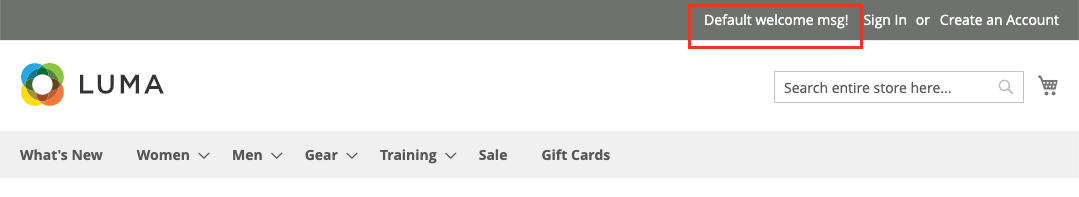 Welcome message
Welcome message
Change the welcome message
-
On the Admin sidebar, go to Content > Design > Configuration.
-
In the grid, find the store view that you want to configure and click Edit in the Action column.
-
Under Other Settings, expand
 the Header section.
the Header section. -
For Welcome Text, enter the welcome message text that you want to appear in the header of your store.
-
When complete, click Save Configuration.
-
When prompted to update the Page Cache, click the Cache Management link at the top of the workspace and follow the instructions to refresh the cache.