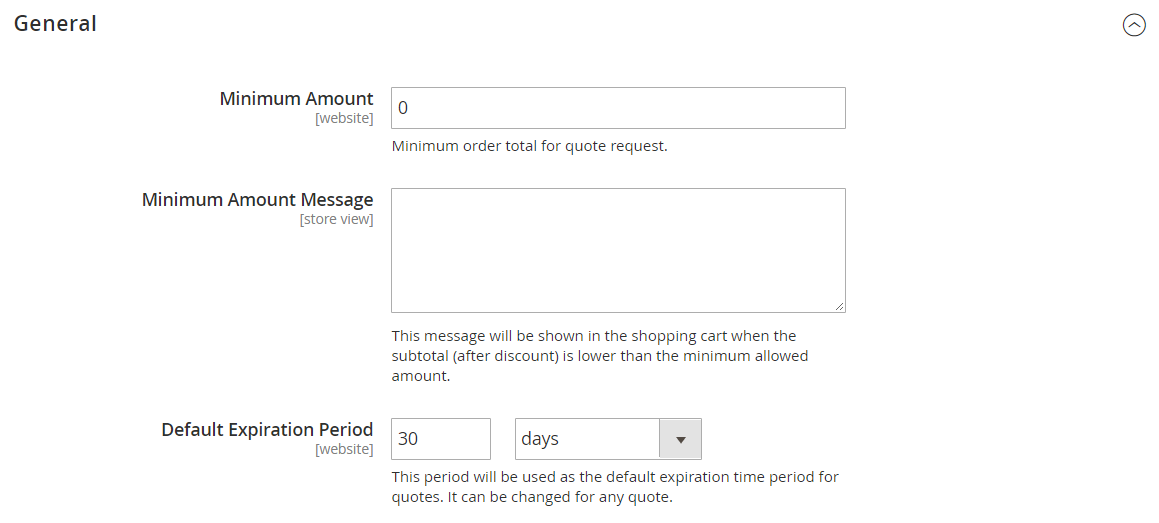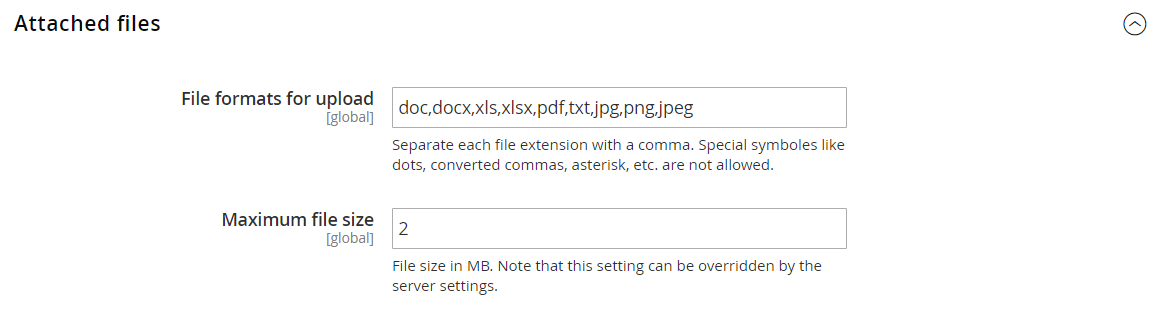Configuring Quotes
The quote configuration determines the minimum required order amount for quote requests, the quote lifetime, and the supported file formats for attached files.
Role resources for quotes
The ability to:
- Decline
- Save as Draft
- Send
- View
A quote is controlled via settings in Role Resources. These role resources must be set for the User Role that the admin user is under.
Configure quotes
-
On the Admin sidebar, go to Stores > Settings > Configuration.
-
In the left panel, expand Sales and choose Quotes.
-
Expand
 the General section and do the following:
the General section and do the following:-
Enter the Minimum Amount in the shopping cart that must be met before a request for a quote can be submitted.
-
For Minimum Amount Message, enter the message that you want to appear when the shopping cart total does not meet the minimum required amount.
-
For Default Expiration Period, enter the number of days, weeks, or months that a quote is to remain valid.
-
-
Expand
 the Attached files section and do the following:
the Attached files section and do the following:-
For File formats for upload, enter the suffix of each file type that you support for files that are attached to a quote.
Enter each file suffix in lowercase, and separated by a comma.
By default, the following formats are supported: doc, docx, xls, xlsx, pdf, txt, jpg, png, and jpeg
-
For Maximum file size, enter the maximum size of an attached file in megabytes.
The value you enter might be overridden by the server setting.
-
-
When complete, click Save Config.