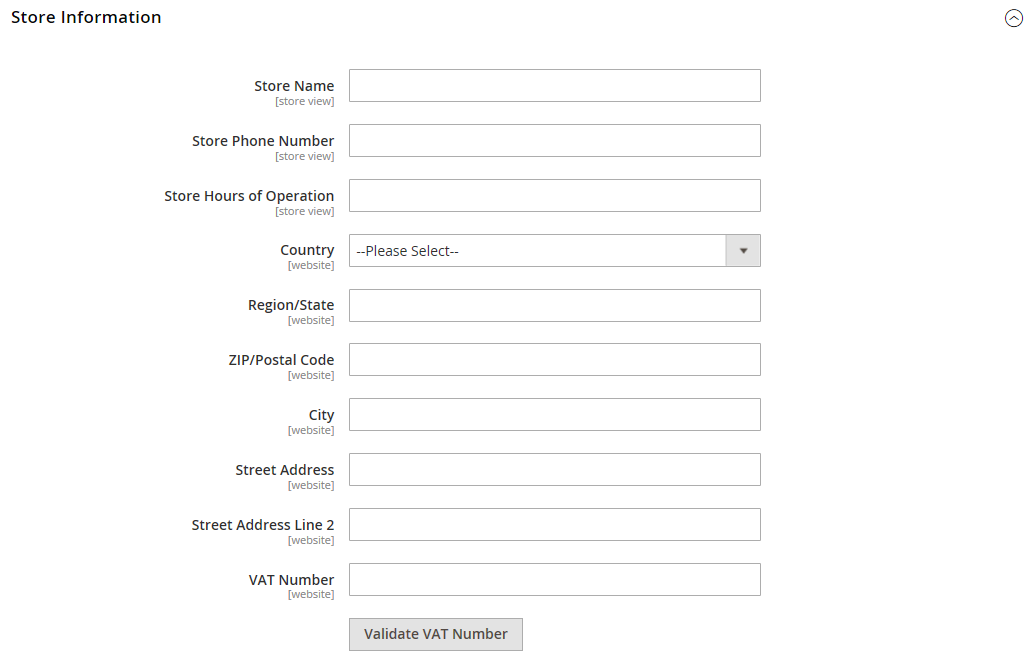Store Information
The Store Information section provides the basic information that appears on sales documents and in other communications.
Enter your store information
-
On the Admin sidebar, go to Stores > Settings > Configuration.
-
Under General in the left panel, choose General.
-
Expand
 the Store Information section and do the following:
the Store Information section and do the following:-
Enter the Store Name that you want to use in all communications.
-
Enter the Store Phone Number, formatted as you want it to appear.
-
In the Store Hours of Operation field, enter the hours your store is open for business. For example: Mon - Fri, 9-5, Sat 9-noon PST.
-
Select the Country where your business is located.
-
Select the Region/State with the country.
-
Enter the Store Address. If the address is long, continue the address on Store Address Line 2.
-
If applicable, enter the VAT Number of your store. To verify the number, click the Validate VAT Number button. To learn more, see VAT ID Validation.
-
-
When complete, click Save Config.