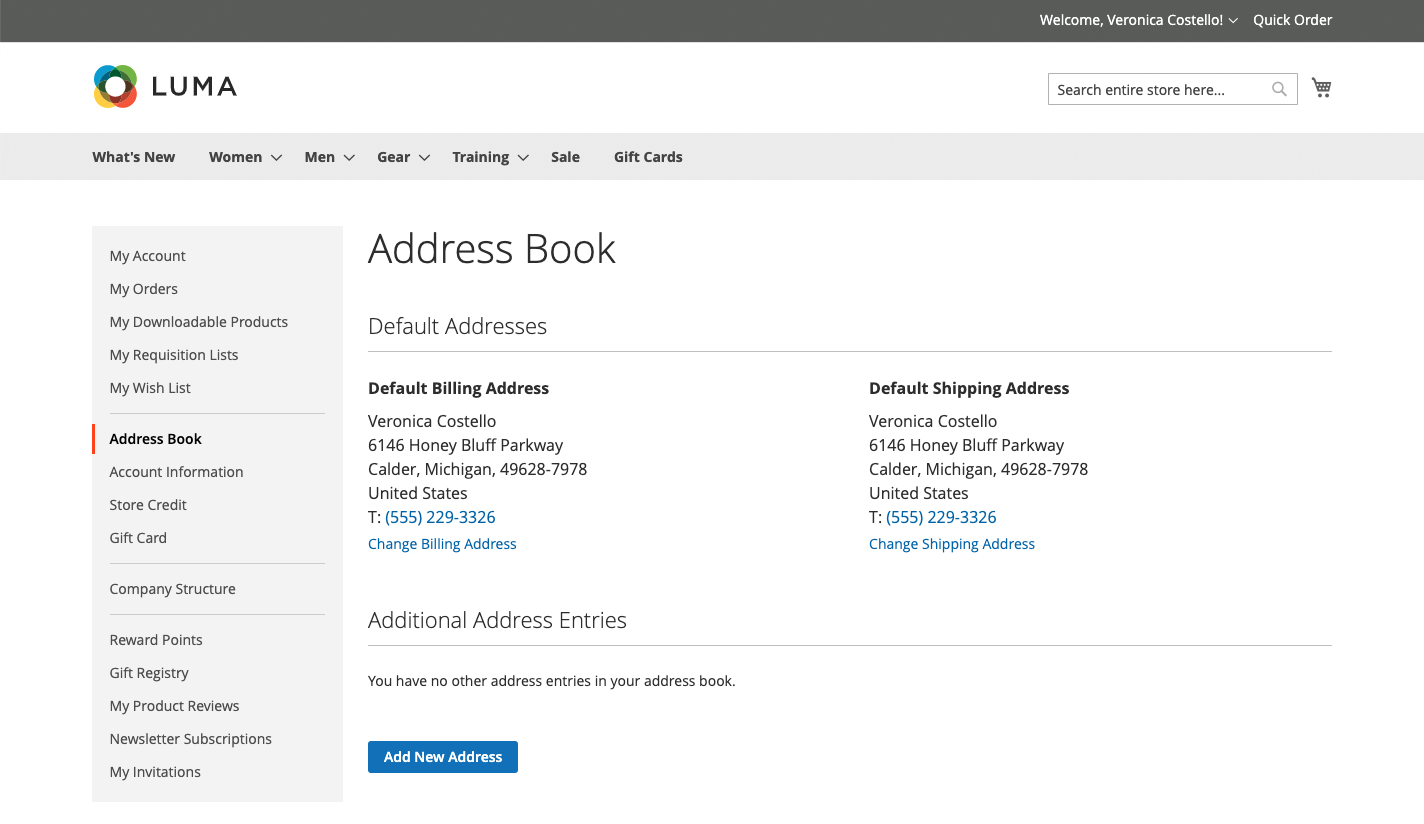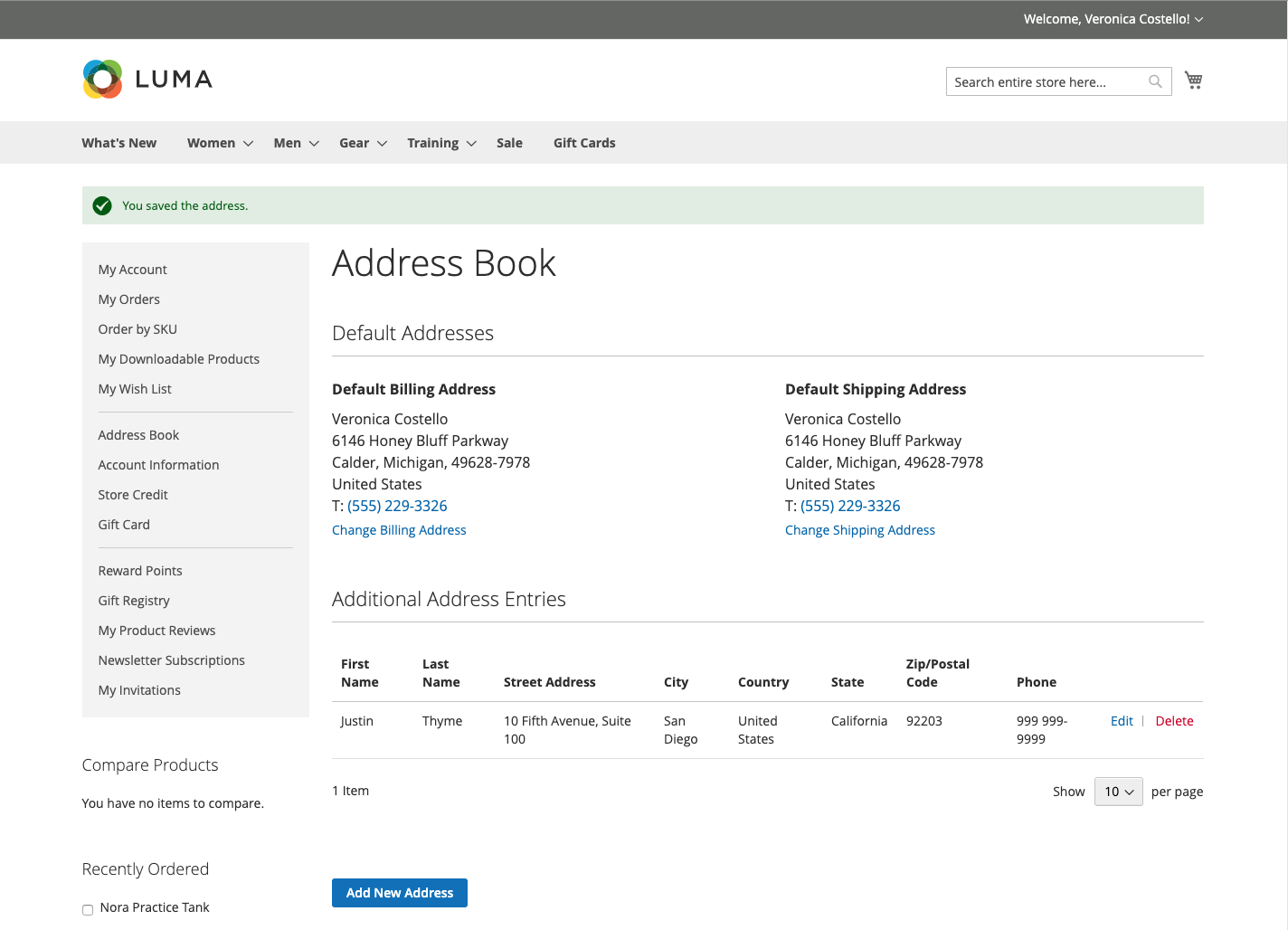Address Book
Customers who keep their address books current can speed through the checkout process. The address book contains the customer’s default billing and shipping addresses, and any additional addresses that they frequently use. Additional address entries are easy to access and maintain from the grid. Each customer’s address book can manage over 3,000 address book entries without impacting performance.
Add a new address
-
In the sidebar of your customer account, choose Address Book.
-
On the Address Book page under Additional Address Entries, click Add New Address.
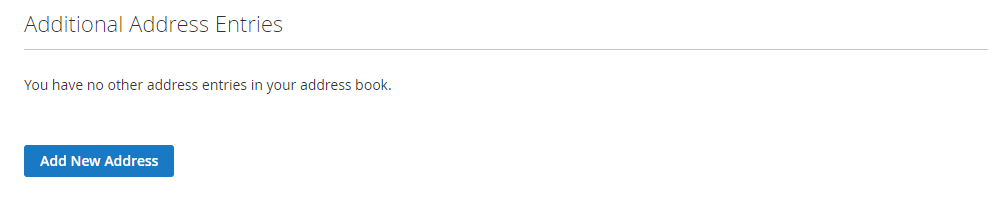 Add New Address
Add New Address -
Define the new address item:
-
Complete the contact and address information.
By default, the customer’s first and last names initially appear in the form.
-
Select the following checkboxes to indicate how the address is to be used. Select both checkboxes if the same address is used for both billing and shipping.
- Use as my default billing address
- Use as my default shipping address
-
-
When complete, click Save Address.
The new address is listed under Additional Address Entries.