Company Structure
A company account can be set up to reflect the structure of the business. Initially, the company structure includes only the company administrator, but can be expanded to include teams of users. The users can be associated with teams or organized within a hierarchy of divisions and subdivisions within the company.
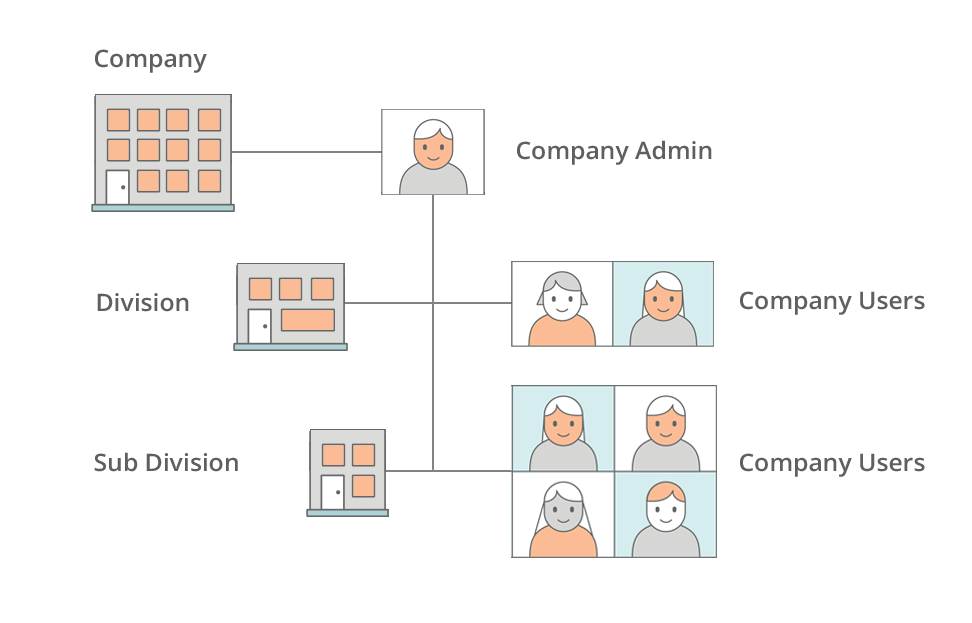 Company Structure with Divisions
Company Structure with Divisions
In the customer’s account dashboard, the company structure is represented as a tree and initially consists of only the company administrator.
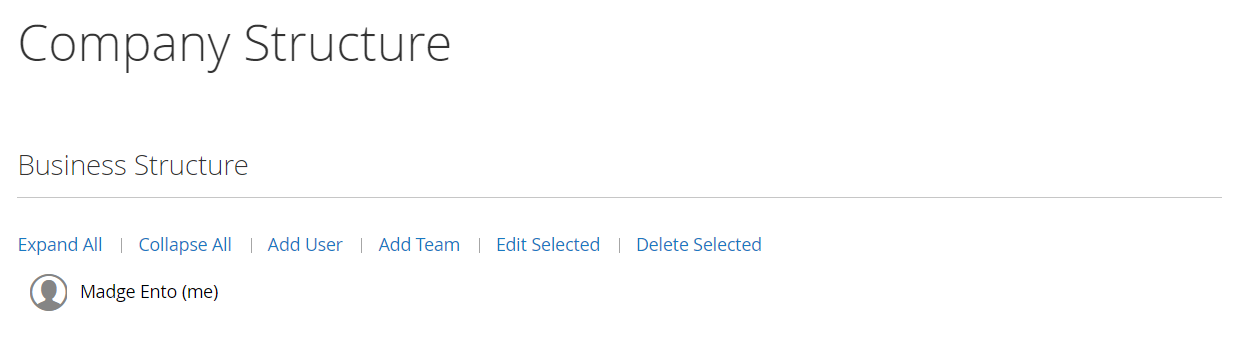 Company Structure with Company Administrator
Company Structure with Company Administrator
When the account is created, the company administrator can use the company email address or be assigned a different email address.
It is possible that the person who serves as company administrator has multiple roles within the company. If a separate email address is entered for the company administrator, the initial company structure includes the company administrator plus an individual user account in the name of the company administrator. In such a case, the company administrator can sign in to the account as the company or as an individual user.
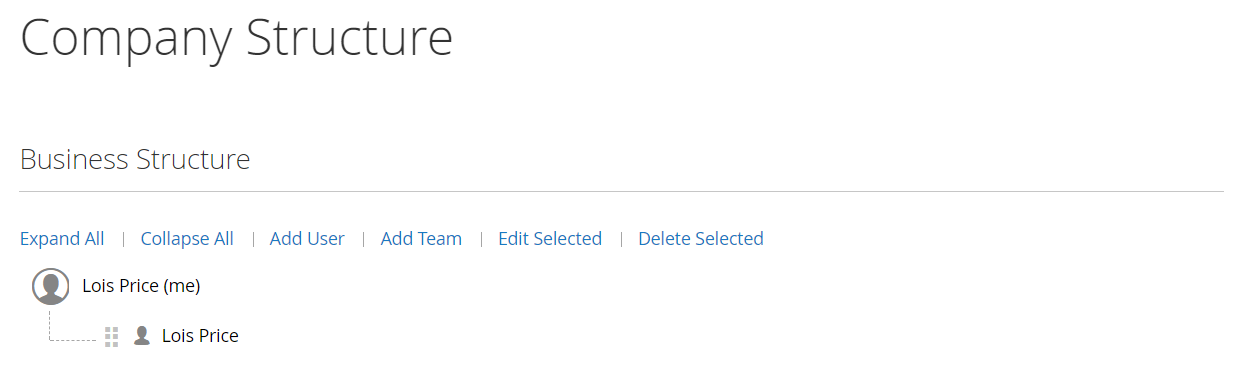 Company Structure with Administrator and User Account
Company Structure with Administrator and User Account
The full company structure is reflected in the Companies and Customers grids. The Companies grid lists all companies regardless of status. The following example shows accounts for two companies: the “ABC Company” and the “XYZ Company”.
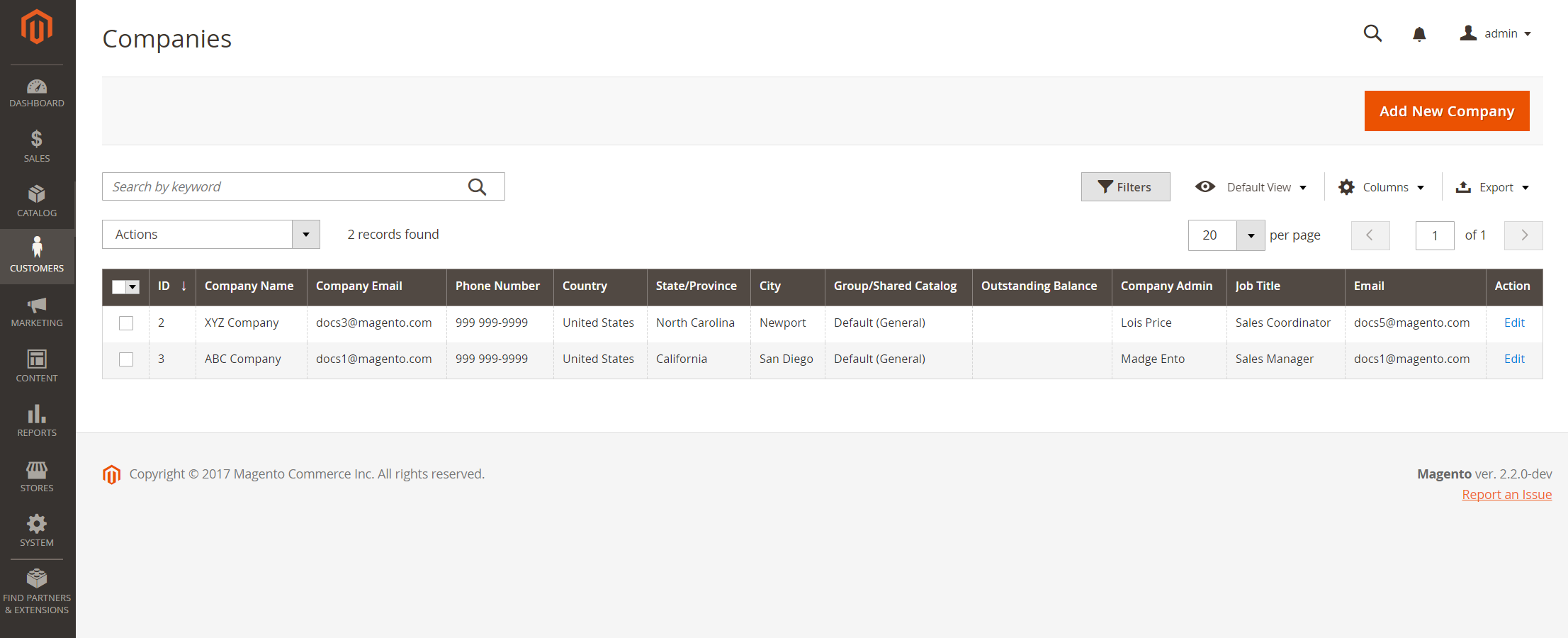 Companies Grid
Companies Grid
The following example shows the Customers grid with the initial company administrator accounts for the “ABC Company” and the “XYZ Company”.
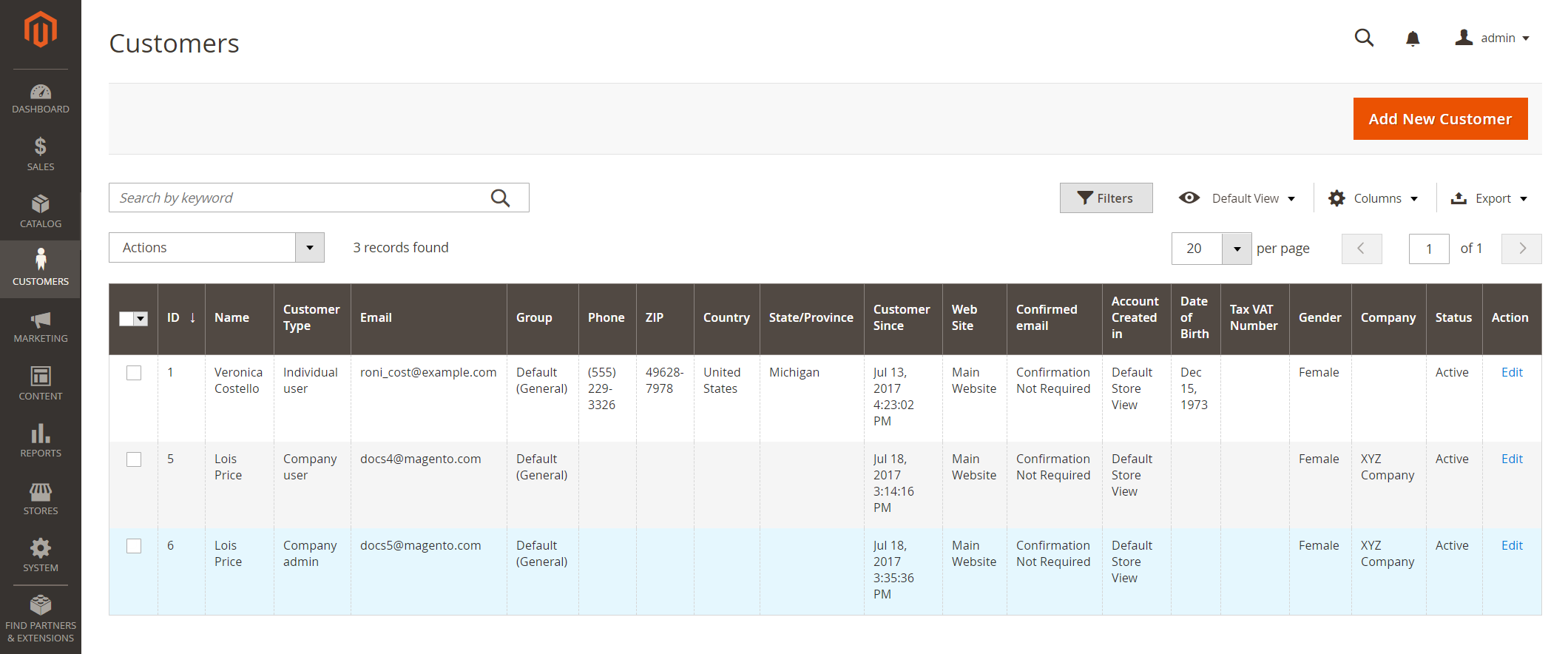 Customers Grid
Customers Grid
After creating the account, the company administrator must define the company structure of teams, set up the company users, and establish roles and permissions for each.