Creating Company Teams
The structure of a company account should reflect the purchasing organization, whether it is simple and flat or a complex organization with different teams for each subdivision and division of the company.
If your Magento installation is configured to allow companies to manage their own accounts, setting up the company structure is one of the first tasks for a company administrator to complete after the account is approved. In the company account, the structure of the company is represented as a tree with the company administrator at the top.
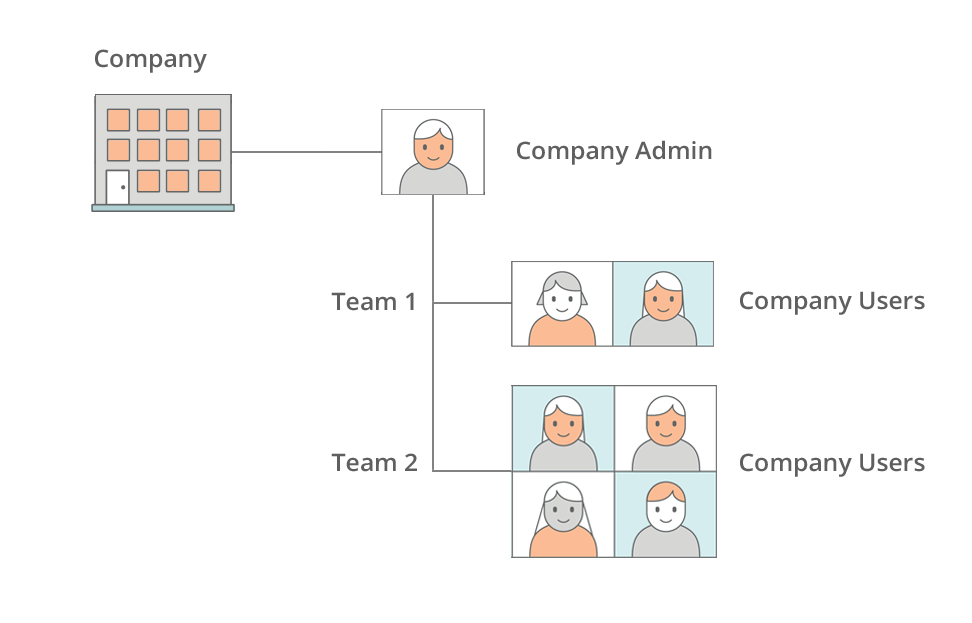 Company Structure with Teams
Company Structure with Teams
Set up company teams
-
Sign in to your account as the company administrator.
-
In the left panel, choose Company Structure.
-
Under Business Structure, click Add Team and do the following:
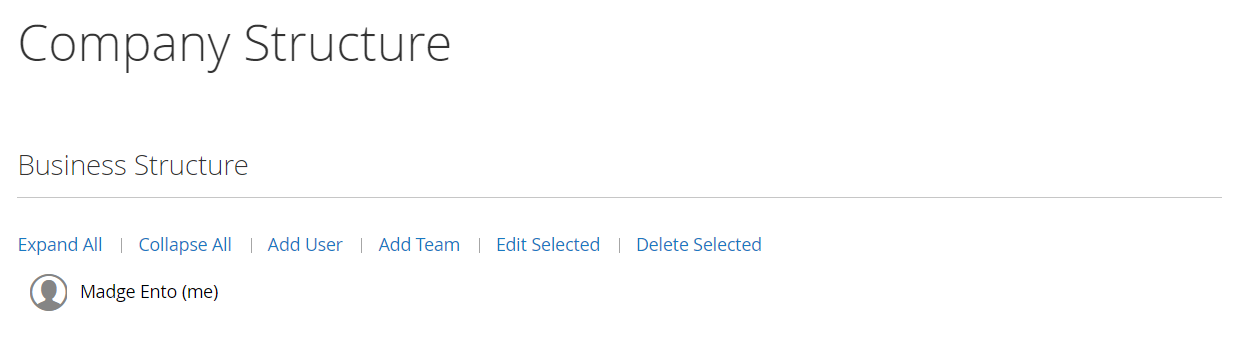 Add Team
Add Team-
Enter the Team Title and Description.
The Team Title can be anything that represents the structure of the company, such as a team, office, or division within the company
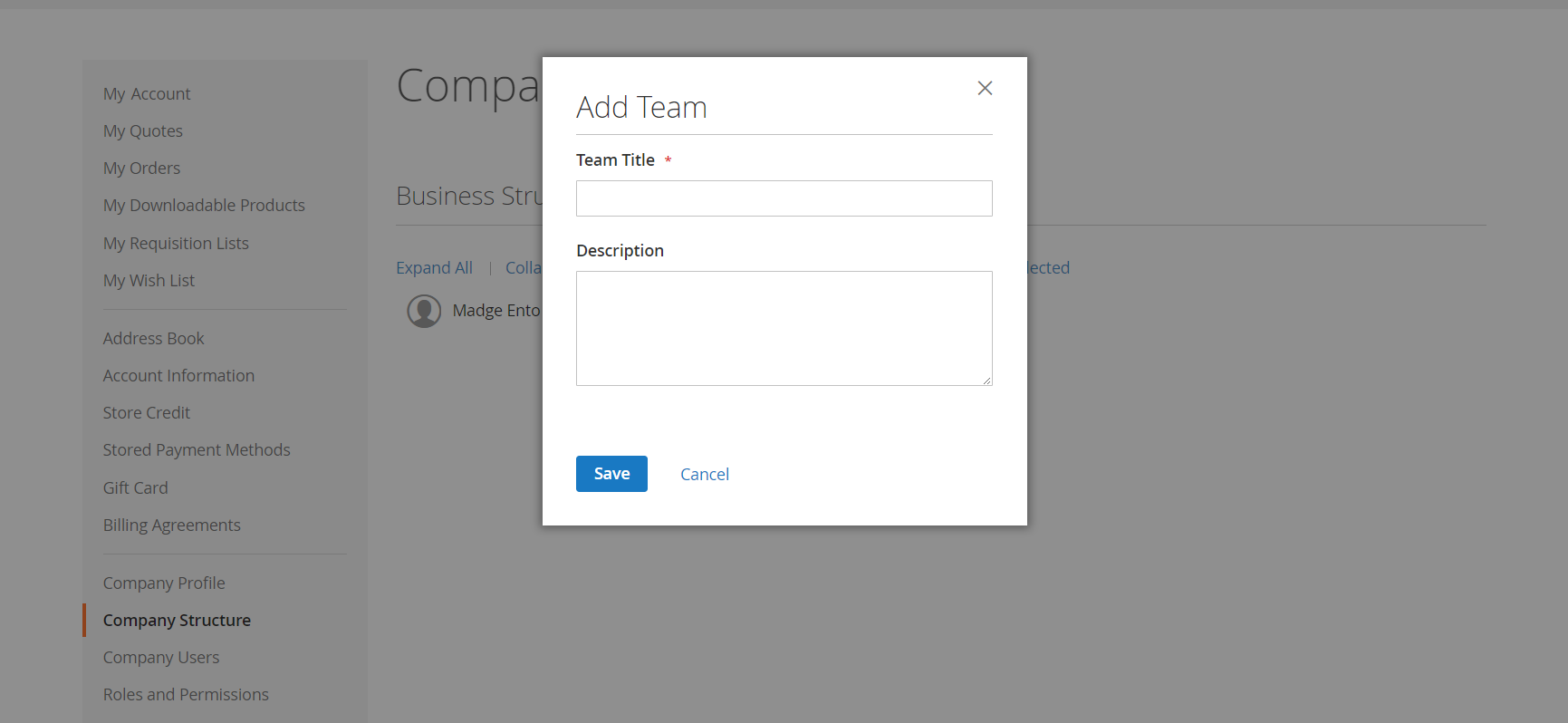 Add Team
Add Team -
When complete, click Save.
-
Repeat these steps to create as many teams as you need.
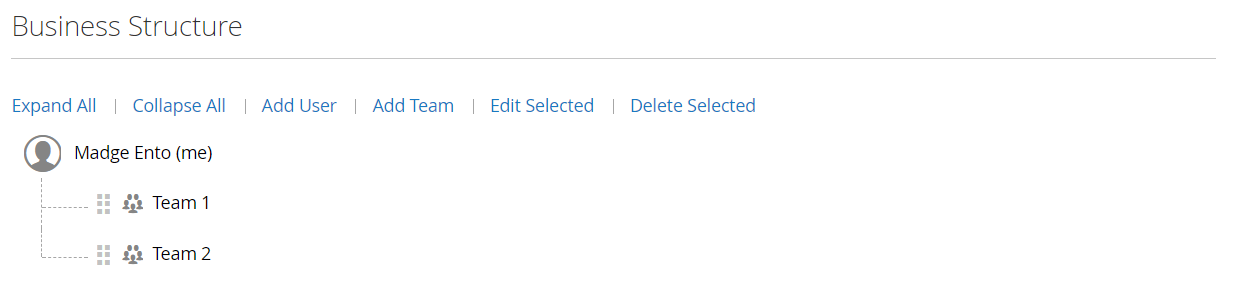 Company Structure with Teams
Company Structure with Teams
-
-
To create a hierarchy of teams, do the following:
-
Select the parent team, and click Add Team.
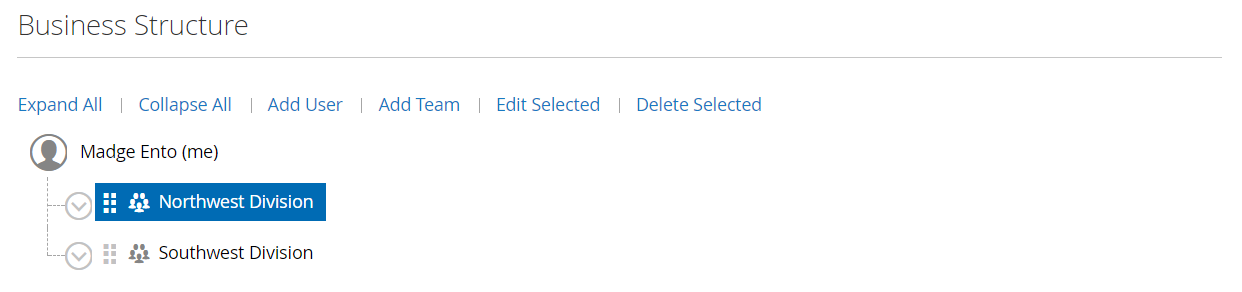 Company Structure with Divisions
Company Structure with Divisions -
Enter the Team Title and Description.
-
Click Save.
-
-
Repeat these steps to create as many teams, or divisions and subdivisions, as you need.
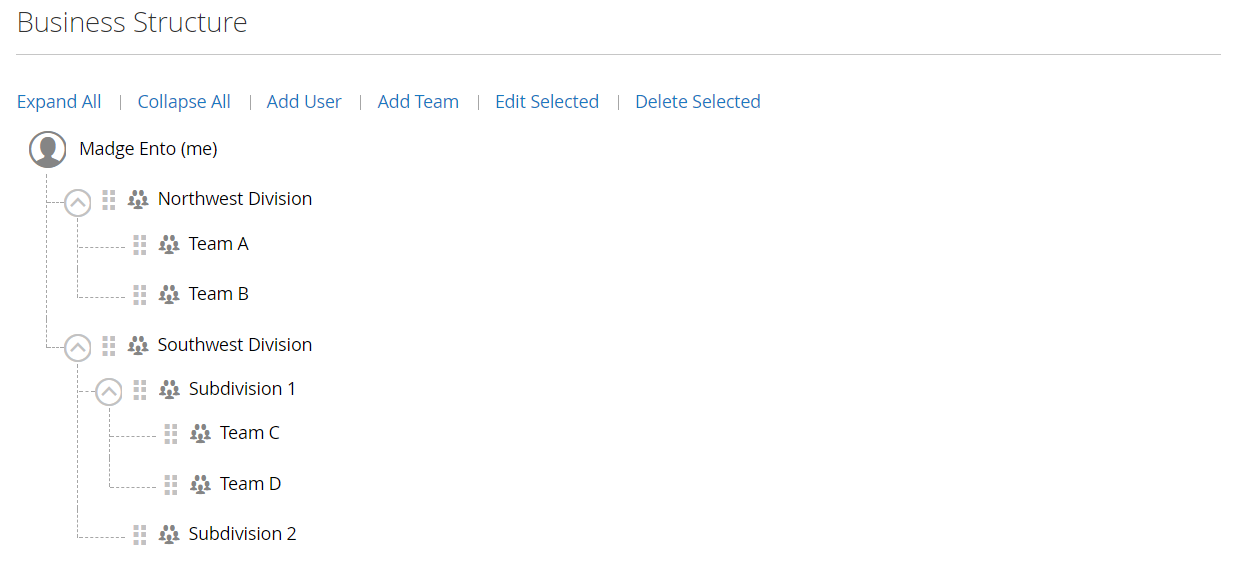 Company Structure with Divisions and Subdivisions
Company Structure with Divisions and Subdivisions
Move a team
As you work on the company structure, you can drag teams or divisions to other locations in the company structure.
-
Locate the team to be moved.
-
Click and drag the team to a new position in the company structure.
Delete a team
Before deleting a team, make sure that the correct team is selected. Deleted teams cannot be restored.
-
Select the team to be deleted.
-
Click Delete Selected.
-
When prompted to confirm, click Delete.
Expand or collapse the team structure
As you work on the company structure, you can collapse or expand the tree:
-
Click Collapse All or Expand All.
-
Click
 to collapse a team or
to collapse a team or  to expand a team.
to expand a team.
Company structure icons
| Icon | Description |
|---|---|
| Represents the company administrator in the company structure. | |
| Represents a team in the company structure. | |
| Moves a team to another position in the company structure. | |
| Expands a team in the company structure. | |
| Collapses a team in the company structure. |