Account Information
The basic account information includes your name and email address, and password, and can be maintained from your account dashboard.
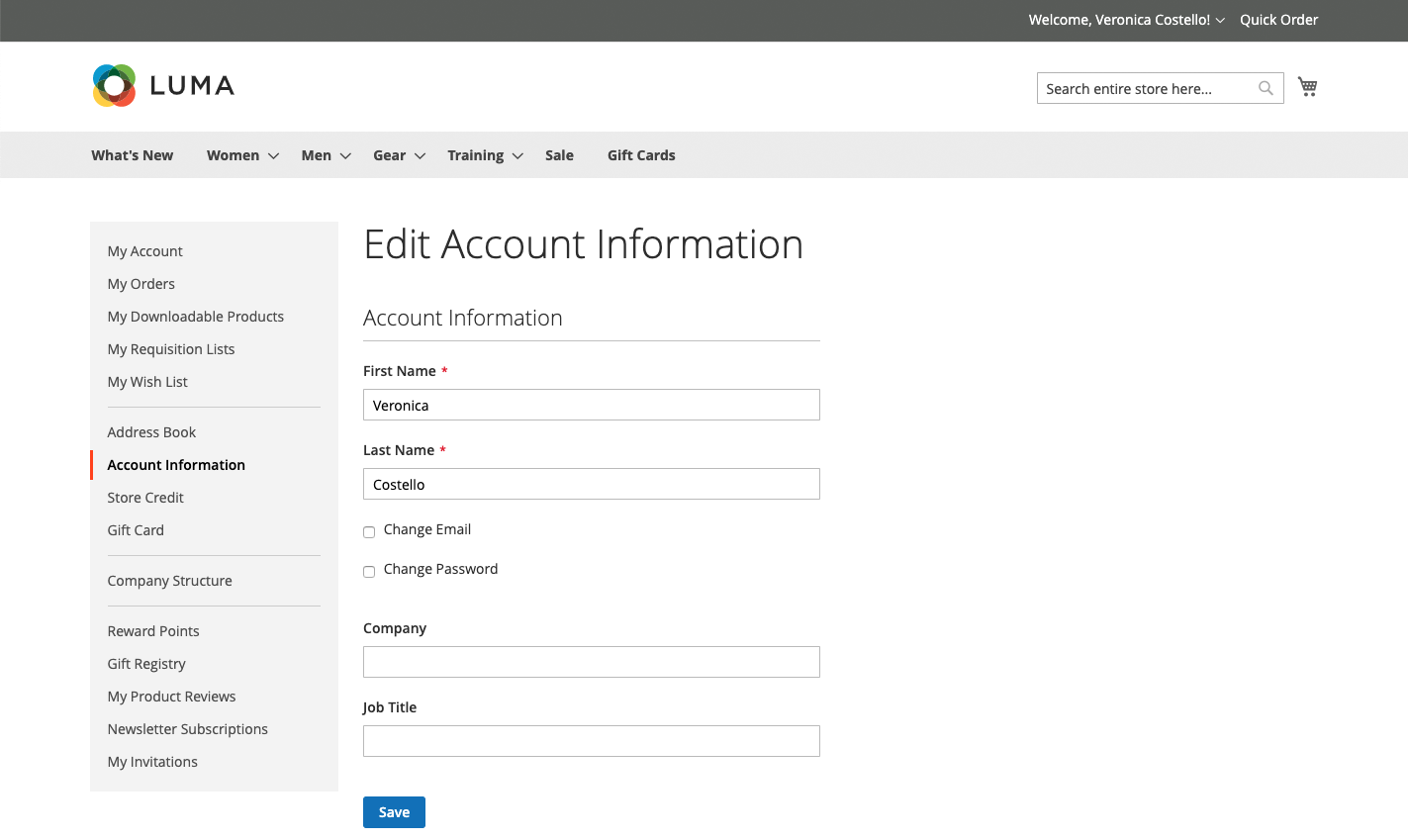 Account Information
Account Information
Update your account information
In the sidebar of your account, choose Account Information and do any of the following:
Update your name
-
Update your First Name and Last Name as needed.
Additional fields appear as part of the name if the Customer Configuration includes a prefix, middle initial, and suffix.
-
Click Save.
Change your email address
-
Select the Change Email checkbox.
-
Enter your new Email address.
-
Enter your Current Password.
-
Click Save.
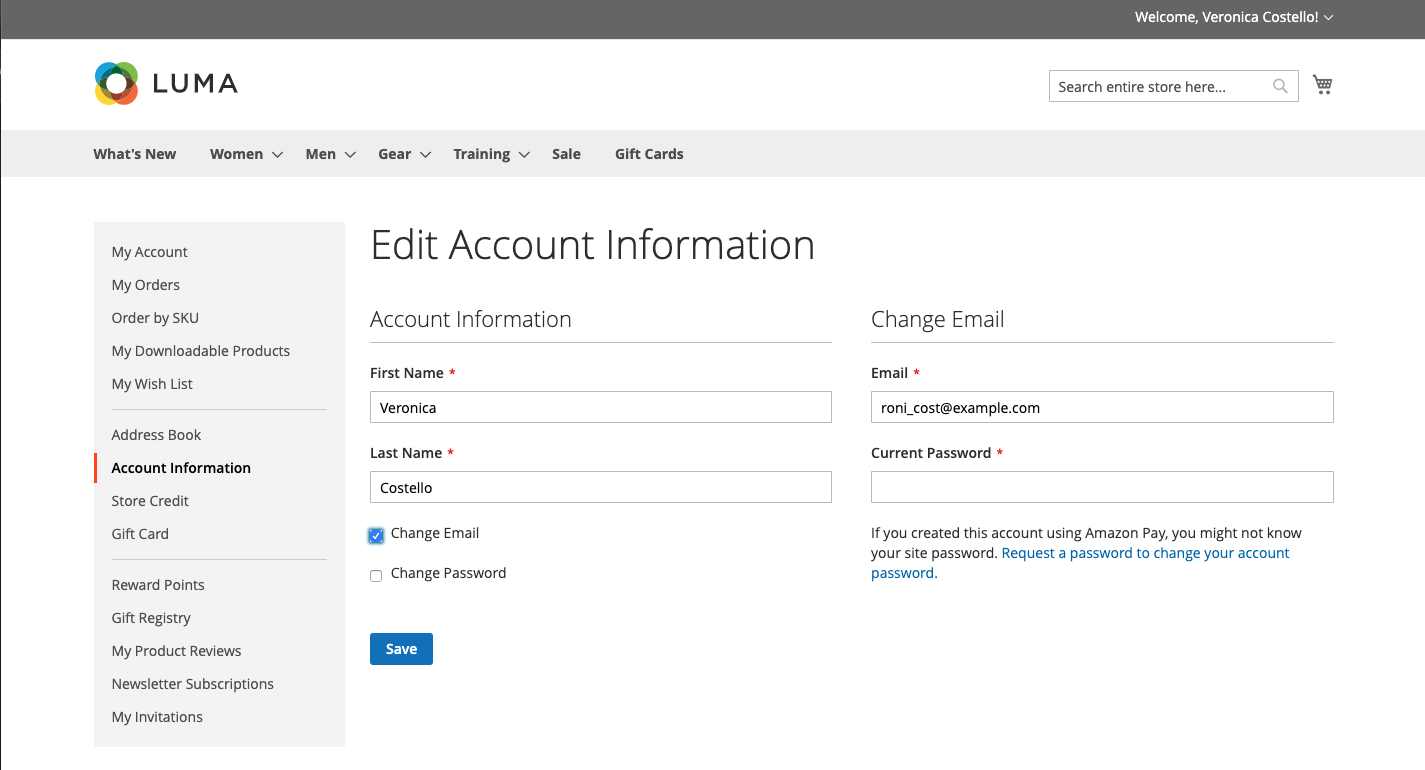 Change Email Address
Change Email Address
Change your password
-
Select the Change Password checkbox.
-
Enter your New Password.
Choose a strong password that is at least eight characters long. Your password can include a combination of upper and lowercase letters, numbers, and symbols. Use the password strength indicator to help you choose the best password. Then, save it in a secure location.
-
When you are ready, enter it again to confirm.
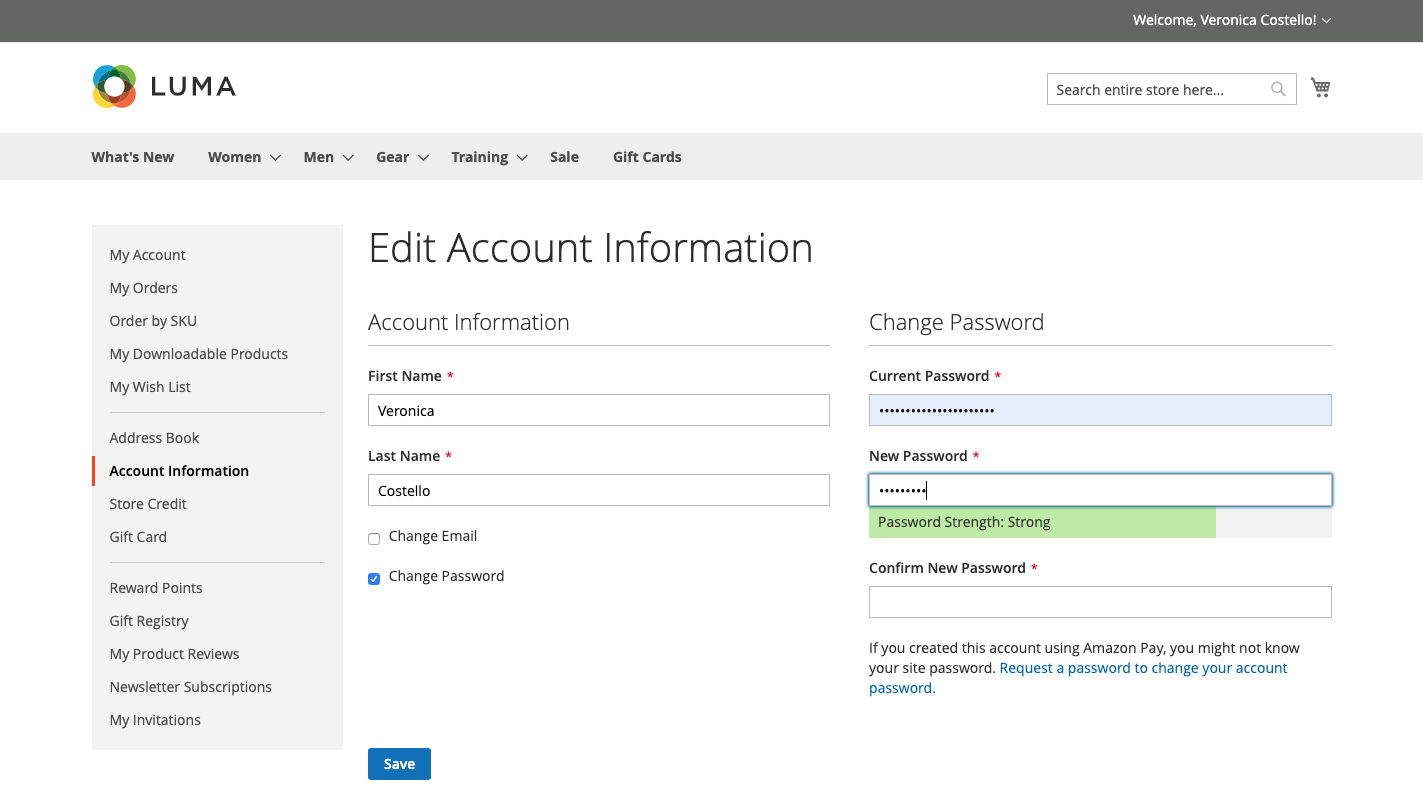 Change Password
Change Password