After July 2021, the 2.3.x release line no longer received quality updates or user guide updates. PHP 7.3 reached end of support in December 2021, and Adobe Commerce 2.3.x reached end of support in September 2022. We strongly recommend upgrading to Adobe Commerce 2.4.x to help maintain PCI compliance.
Currency Setup
This site contains archived merchant documentation for a version of Adobe Commerce and Magento Open Source that has reached end-of-support.
The documentation available here is intended for historical reference only and is not maintained.
The Adobe Commerce Merchant Documentation for current releases is published on the Adobe Experience League.
Stores > Settings > Configuration > General > Currency Setup
See Currency Configuration for configuration details.
Currency Options
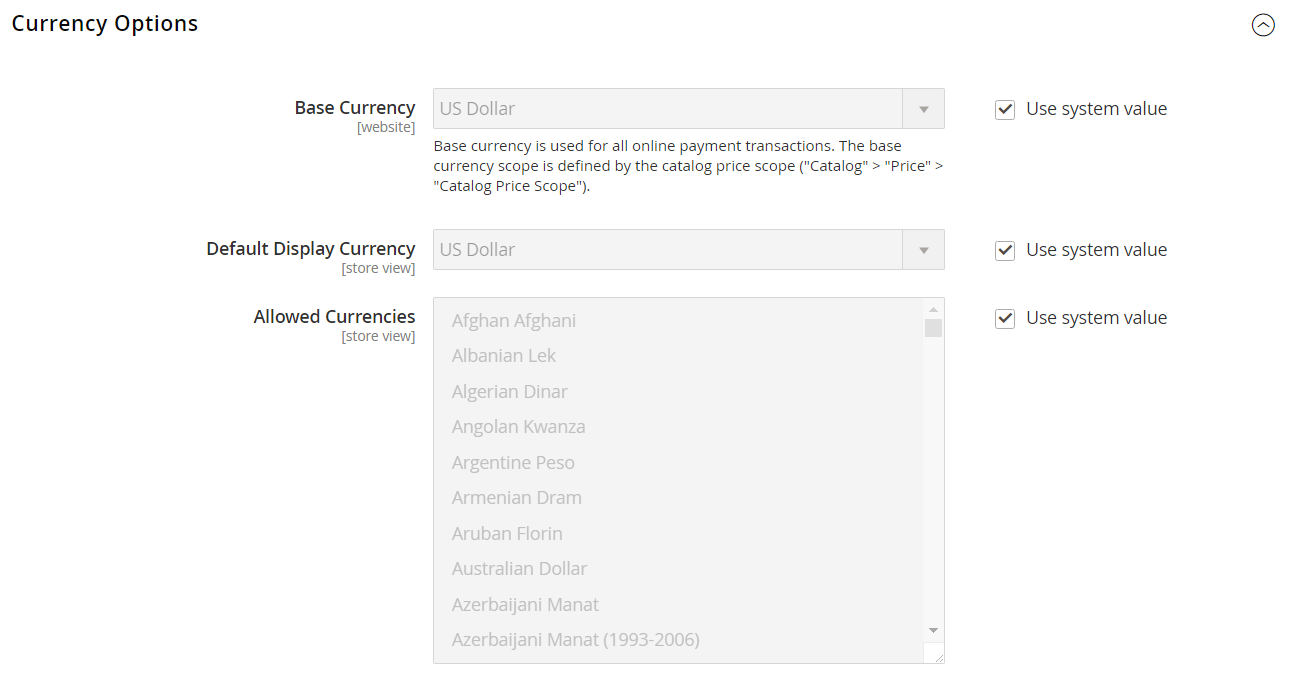 Currency Options configuration settings
Currency Options configuration settings
| Field | Scope | Description |
|---|---|---|
| Base Currency | Website | The primary currency used for all online payment transactions. For multiple store views, the scope of the price must be set in the Catalog configuration. |
| Default Display Currency | Store View | The primary currency used to display prices. |
| Allowed Currencies | Store View | The currencies accepted by your store for payment. |
Fixer.io
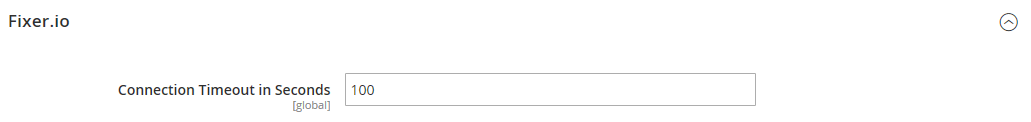 Fixer.io configuration settings
Fixer.io configuration settings
| Field | Scope | Description |
|---|---|---|
| API key | Global | The key used to access the conversion service through your fixer.io account. For more information, see fixer.io. |
| Connection Timeout in Seconds | Global | Determines the number of seconds of inactivity before a Fixer.io session times out. Default value is 100. |
Currency Converter API
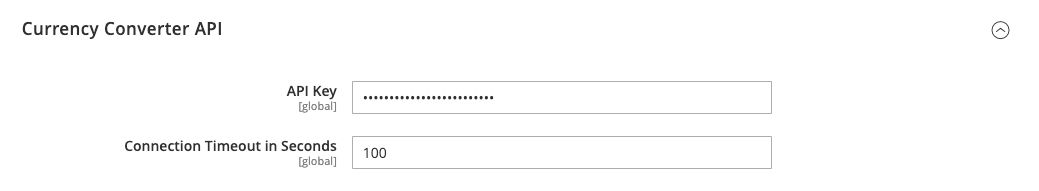 Currency Converter API configuration settings
Currency Converter API configuration settings
| Field | Scope | Description |
|---|---|---|
| API key | Global | The key used to access the conversion service. For more information, see Currency Convertor API. |
| Connection Timeout in Seconds | Global | Determines the number of seconds of inactivity before a Currency Converter session times out. Default value is 100. |
Scheduled Import Settings
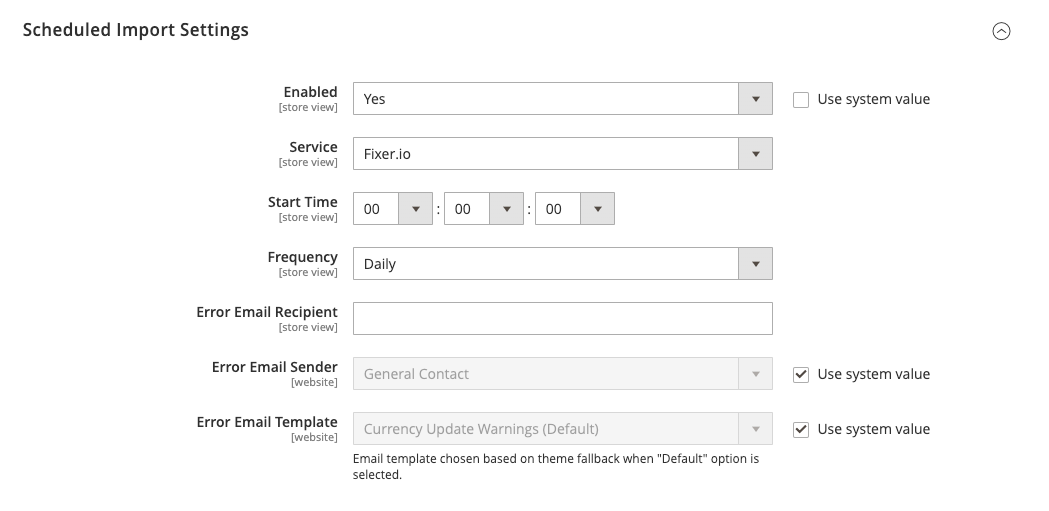 Scheduled Import configuration settings
Scheduled Import configuration settings
| Field | Scope | Description |
|---|---|---|
| Enabled | Store View | Determines if scheduled import is enabled for currency rates. Options: Yes / No |
| Service | Store View | Specifies the service that provides the data for the scheduled import. Default value is fixer.io. |
| Start Time | Store View | Indicates the start time by hour, minute, and second, based on a 24-hour clock. |
| Frequency | Store View | Determines how often the scheduled import takes place. Options: Daily / Weekly / Monthly. |
| Error Email Recipient | Store View | Identifies the email address of each person who is notified by email in the event of an error. For multiple recipients, separate each entry with a comma. |
| Error Email Sender | Website | Identifies the store contact that appears as the sender of the error email notification. Default sender is General Contact. |
| Error Email Template | Website | Specifies the template that is used as the basis of the error email notification. Default template is Currency Update Warnings. |