Magento Services
Stores > Settings > Configuration > Services > Magento Services
Adobe allows you to link your Commerce store to a SaaS service through the Admin UI and an API key.
Generate an API key
When you create a Commerce account, identified by a MageID, you can generate a Magento API key to connect to the SaaS services within Commerce. To use Commerce SaaS services, such as Product Recommendations, the license-holder must generate the API key. However, if you are an Adobe partner, the contract signer generates the API key. Then, the API key can be passed to the systems integrator or development team that manages the SaaS projects and environments on behalf of the license-holder.
-
Log in to your Commerce account at https://account.magento.com.
-
Under the Magento tab, select API Portal on the sidebar.
-
Generate and copy the API key for Production.
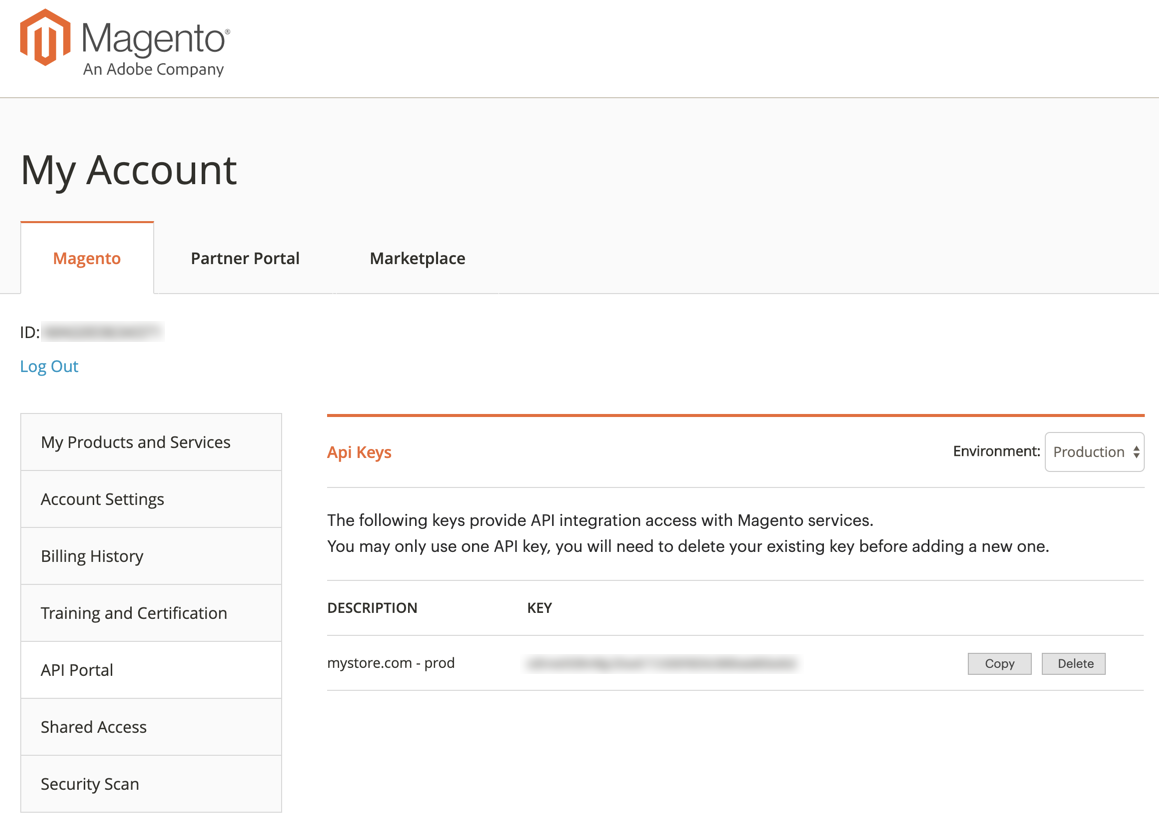 Get API Key
Get API Key -
With the API key, you can now create a SaaS Environment.
Each MageID can have one SaaS project and within that SaaS project you can have one or more SaaS environments depending on whether or not you have a Magento license:
-
Adobe Commerce - One production environment; two testing environments
-
Magento Open Source - One production environment; no testing environments
SaaS projects and environments are separate but analogous concepts to Commerce Cloud projects and environments.
API keys
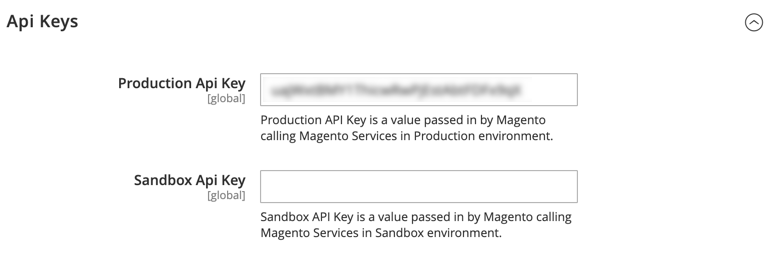 API Key
API Key
| Field | Scope | Description |
|---|---|---|
| Production Api Key | Global | API key that identifies your production environment. |
| Sandbox Api Key | Global | API key that identifies your testing environment. |
SaaS Environments
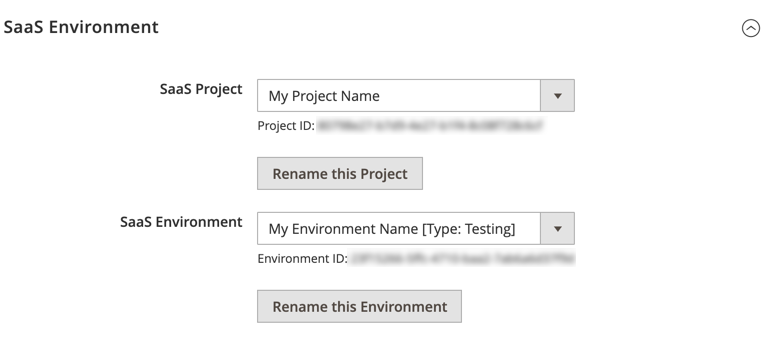 SaaS Environment
SaaS Environment
| Field | Scope | Description |
|---|---|---|
| SaaS Project | Global | Name of the SaaS project that groups all of your SaaS environments. |
| SaaS Environment | Global | Lists of environment IDs and names in the specified SaaS Project. |
Create SaaS Environment
To create a SaaS Environment, request the Magento API key from the Commerce license holder for your store.
-
On the Admin sidebar, go to Stores > Settings > Configuration.
-
In the left panel, expand Services and choose Magento Services.
-
In the API Keys section, paste your key value into the Production Api Key field regardless of whether you are in a production environment or non-production environment.
-
Click Save Config.
When you save, if there are any SaaS projects associated with your API key, those projects will appear in the SaaS Project field located in the SaaS Environment section.
-
If there are not any SaaS projects created, click the Request New Project to display the Project Name field and enter a name for your SaaS project.
Magento creates a SaaS project and the number of SaaS environments you are entitled to.
-
Select the SaaS Environment to use for the current configuration of your Magento store.
To change the SaaS project or environment names, click the Rename this Project or Rename this Environment respectively.