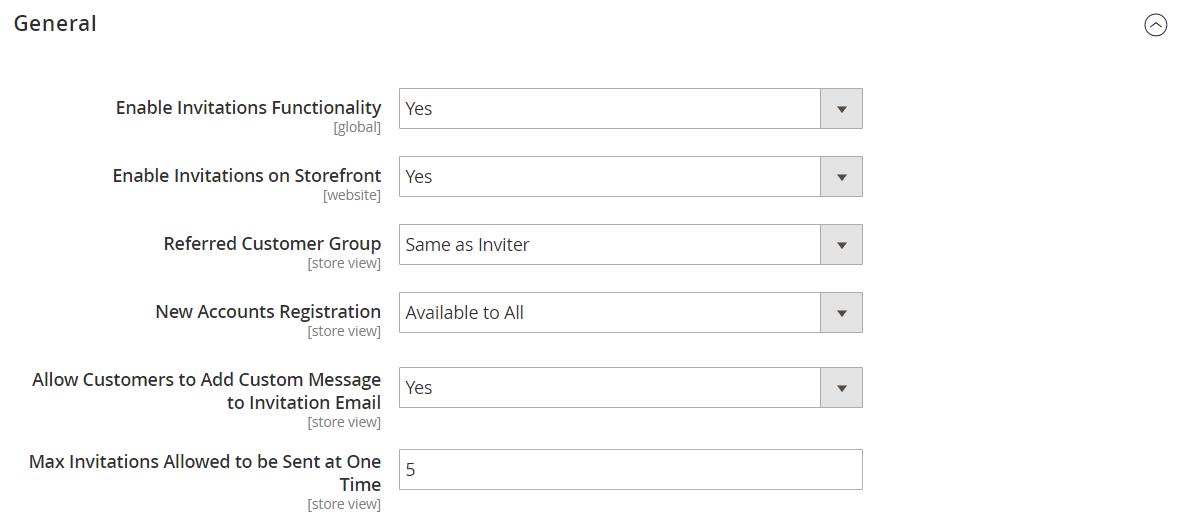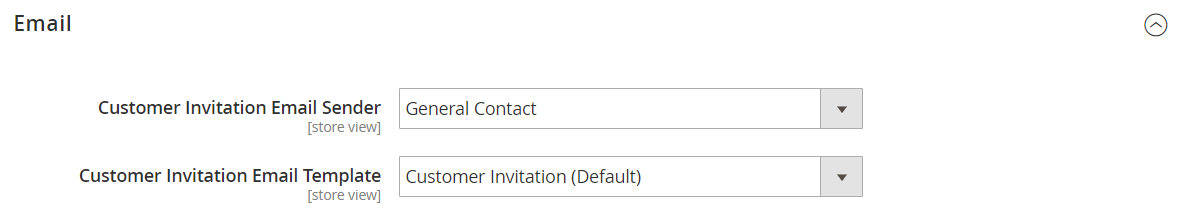After July 2021, the 2.3.x release line no longer received quality updates or user guide updates. PHP 7.3 reached end of support in December 2021, and Adobe Commerce 2.3.x reached end of support in September 2022. We strongly recommend upgrading to Adobe Commerce 2.4.x to help maintain PCI compliance.
Invitations
This site contains archived merchant documentation for a version of Adobe Commerce and Magento Open Source that has reached end-of-support.
The documentation available here is intended for historical reference only and is not maintained.
The Adobe Commerce Merchant Documentation for current releases is published on the Adobe Experience League.
Magento Commerce only.
Learn more.
Stores > Settings > Configuration > Customers > Invitations
General
| Field | Scope | Description |
|---|---|---|
| Enable Invitations Functionality | Global | Determines whether the Invitations module is enabled. Options: Yes / No |
| Enable Invitations on Frontend | Website | Determines if invitations can be managed from the storefront. Options: Yes / No |
| Referred Customer Group | Website | Determines the customer group of the invitee. Options: Same as Inviter - Invitees are automatically assigned to the same customer group as the customers who invited them. Default Customer Group from Configuration - Invitees automatically have the default customer group. |
| New Accounts Registration | Store View | Determines how invitees can create an account. Options: By Invitation Only - Invitees must follow the link in the Invitation email to create an account. Available to All - Invitees can use the account registration form that is available in the store. |
| Allow Customers to Add Custom Message to Invitation Email | Store View | Determines whether there will be a field in the Invitation form in which the inviter can add a custom message which will be sent to the invitee via email. This does not affect the administrator’s ability to add a message to an Invitation. Options: Yes / No. |
| Max Invitations Allowed to be Sent at One Time | Store View | Determines the maximum number of invitations that the inviter can send at once. A different invitation is sent out to each email address that the inviter includes in the form. This protects server resources by preventing large numbers of Invitations from being sent at once, and makes it less likely for invitations to be sent as spam. |
| Field | Scope | Description |
|---|---|---|
| Customer Invitation Email Sender | Store View | Determines the sender of the email that invitees receive when an Invitation email is sent. Default value: General Contact |
| Customer Invitation Email Template | Store View | Determines the template of the email that invitees receive when an Invitation email is sent. Default template: Customer Invitation |