After July 2021, the 2.3.x release line no longer received quality updates or user guide updates. PHP 7.3 reached end of support in December 2021, and Adobe Commerce 2.3.x reached end of support in September 2022. We strongly recommend upgrading to Adobe Commerce 2.4.x to help maintain PCI compliance.
Abandoned Carts
This site contains archived merchant documentation for a version of Adobe Commerce and Magento Open Source that has reached end-of-support.
The documentation available here is intended for historical reference only and is not maintained.
The Adobe Commerce Merchant Documentation for current releases is published on the Adobe Experience League.
Stores > Settings > Configuration > dotdigital > Abandoned Carts
Abandoned Cart Program
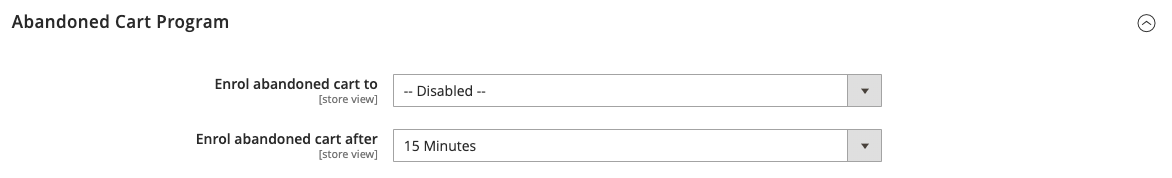 Abandoned Cart Program
Abandoned Cart Program
| Field | Scope | Description |
|---|---|---|
| Enrol abandoned cart to | Store View | Determines the CartInsight program that is triggered when a cart is abandoned. This option is disabled until an active abandoned cart program is available in your dotdigital account. Options: (Available programs) |
| Enrol abandoned cart after | Store view | Determines the length of delay before an abandoned cart is enrolled in the program. Options: 15 minutes / 30 minutes / 1 hour / 6 hours / 12 Hours |
Customers Email series
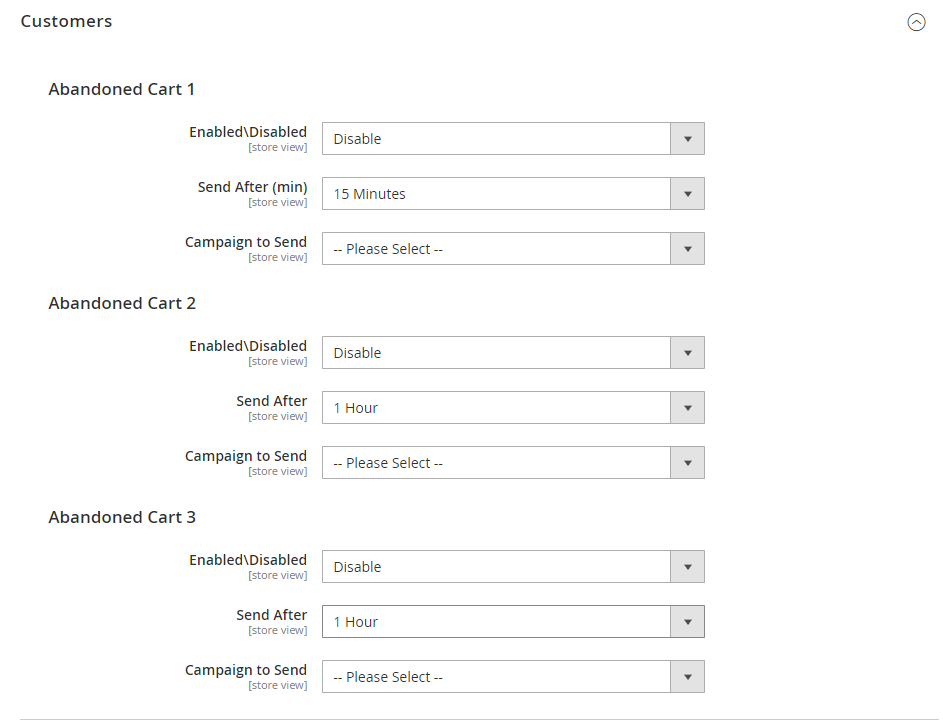 Customers
Customers
| Field | Scope | Description |
|---|---|---|
| Abandoned Cart 1 | ||
| Enabled/Disabled | Store View | Activates the first in your series of abandoned cart campaigns that is sent to customers when a cart is abandoned. Options: Enable / Disable |
| Send After (min) | Store View | Specifies the length of delay after a cart is abandoned before the first message is sent. Options: 15 Minutes / 20 Minutes / 25 Minutes / 30 Minutes / 40 Minutes / 50 Minutes / 60 Minutes |
| Campaign to Send | Store View | Identifies the first campaign that is sent to the abandoned cart owner. Options: (Available campaigns) |
| Abandoned Cart 2 | ||
| Enabled/Disabled | Store View | Activates the second in your series of abandoned cart campaigns that is sent to customers when a cart is abandoned. Options: Enable / Disable |
| Send After (min) | Store View | Specifies the length of delay after a cart is abandoned before the second message is sent. Options: 15 Minutes / 20 Minutes / 25 Minutes / 30 Minutes / 40 Minutes / 50 Minutes / 60 Minutes |
| Campaign to Send | Store View | Identifies the second campaign that is sent to the abandoned cart owner. Options: (Available campaigns) |
| Abandoned Cart 3 | ||
| Enabled/Disabled | Store View | Activates the third in your series of abandoned cart campaigns that is sent to customers after a cart is abandoned. Options: Enable / Disable |
| Send After (min) | Store View | Specifies the length of delay after a cart is abandoned before the third message is sent. Options: 15 Minutes / 20 Minutes / 25 Minutes / 30 Minutes / 40 Minutes / 50 Minutes / 60 Minutes |
| Campaign to Send | Store View | Identifies the third campaign that is sent to the abandoned cart owner. Options: (Available campaigns) |
Guests
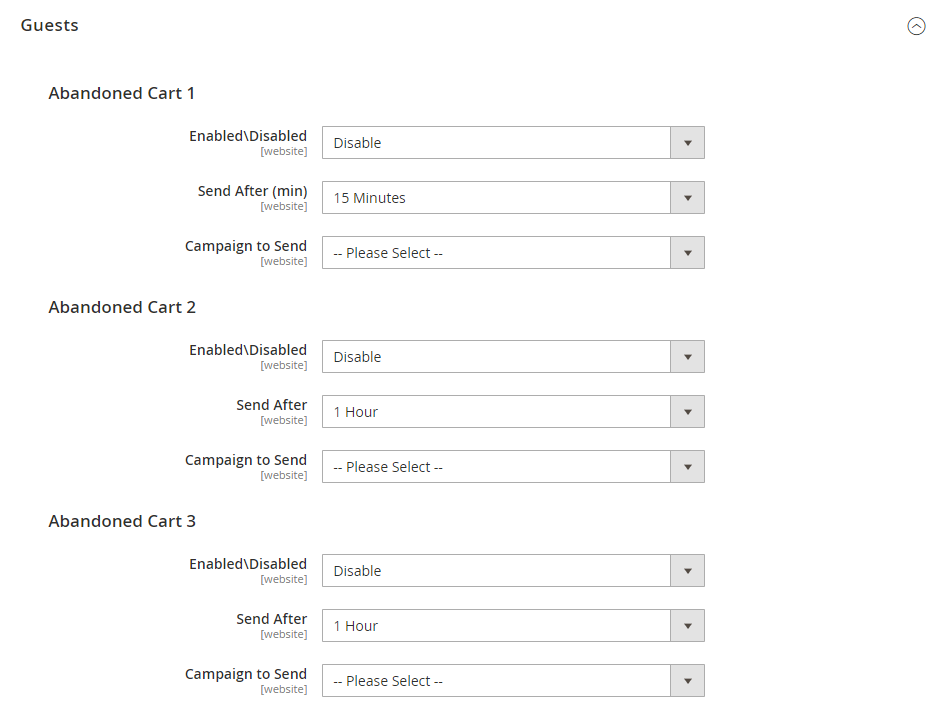 Guests
Guests
| Field | Scope | Description |
|---|---|---|
| Abandoned Cart 1 | ||
| Enabled/Disabled | Store View | Activates the first in your series of abandoned cart campaigns that is sent to guests when a cart is abandoned. Options: Enable / Disable |
| Send After (min) | Store View | Specifies the length of delay after a cart is abandoned before the first message is sent. Options: 15 Minutes / 20 Minutes / 25 Minutes / 30 Minutes / 40 Minutes / 50 Minutes / 60 Minutes |
| Campaign to Send | Store View | Identifies the first campaign that is sent to the abandoned cart owner. Options: (Available campaigns) |
| Abandoned Cart 2 | ||
| Enabled/Disabled | Store View | Activates the second in your series of abandoned cart campaigns that is sent to guests when a cart is abandoned. Options: Enable / Disable |
| Send After (min) | Store View | Specifies the length of delay after a cart is abandoned before the second message is sent. Options: 15 Minutes / 20 Minutes / 25 Minutes / 30 Minutes / 40 Minutes / 50 Minutes / 60 Minutes |
| Campaign to Send | Store View | Identifies the second campaign that is sent to the abandoned cart owner. Options: (Available campaigns) |
| Abandoned Cart 3 | ||
| Enabled/Disabled | Store View | Activates the third in your series of abandoned cart campaigns that is sent to guests after a cart is abandoned. Options: Enable / Disable |
| Send After (min) | Store View | Specifies the length of delay after a cart is abandoned before the third message is sent. Options: 15 Minutes / 20 Minutes / 25 Minutes / 30 Minutes / 40 Minutes / 50 Minutes / 60 Minutes |
| Campaign to Send | Store View | Identifies the third campaign that is sent to the abandoned cart owner. Options: (Available campaigns) |