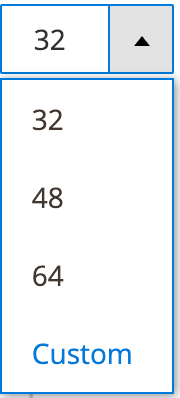Paging component
The Paging component implements pagination in grids implemented using Listing. It also creates an instance of the child Sizes component which allows to define the number of records displayed in the associated table.
Configuration options
| Option | Description | Type | Default Value |
|---|---|---|---|
current |
The number of current page. | String | 1 |
sizesConfig.maxSize |
The maximum number of elements on a page configuration that is passed to the Sizes component. |
Object | 999 |
sizesConfig.minSize |
The minimum number of elements on a page configuration that is passed to the Sizes component. |
Object | 1 |
template |
The path to the component’s .html template. |
String | ui/grid/paging/paging |
totalTmpl |
Path to the .html template for rendering the total amount of found records. |
String | ui/grid/paging-total |
Source files
Extends UiElement:
- app/code/Magento/Ui/view/base/web/js/grid/paging/paging.js
- app/code/Magento/Ui/view/base/web/templates/grid/paging/paging.html
- app/code/Magento/Ui/view/base/web/templates/grid/paging-total.html
Examples
Integrate the Paging component with the Listing component
This example integrates the Paging component with the Listing component:
1
2
3
4
5
6
7
<listing>
...
<listingToolbar>
...
<paging name="listing_paging"/>
</listingToolbar>
</listing>
Result
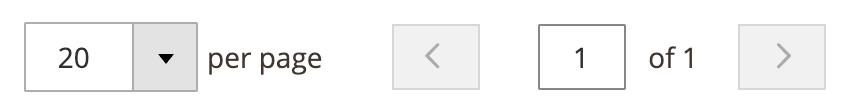
Configure page size and options for Paging component
This example configures the Paging component with the page size and options:
1
2
3
4
5
6
7
8
9
10
11
12
13
14
15
16
17
18
19
<paging name="listing_paging">
<settings>
<options>
<option name="32" xsi:type="array">
<item name="value" xsi:type="number">32</item>
<item name="label" xsi:type="string">32</item>
</option>
<option name="48" xsi:type="array">
<item name="value" xsi:type="number">48</item>
<item name="label" xsi:type="string">48</item>
</option>
<option name="64" xsi:type="array">
<item name="value" xsi:type="number">64</item>
<item name="label" xsi:type="string">64</item>
</option>
</options>
<pageSize>32</pageSize>
</settings>
</paging>
Result