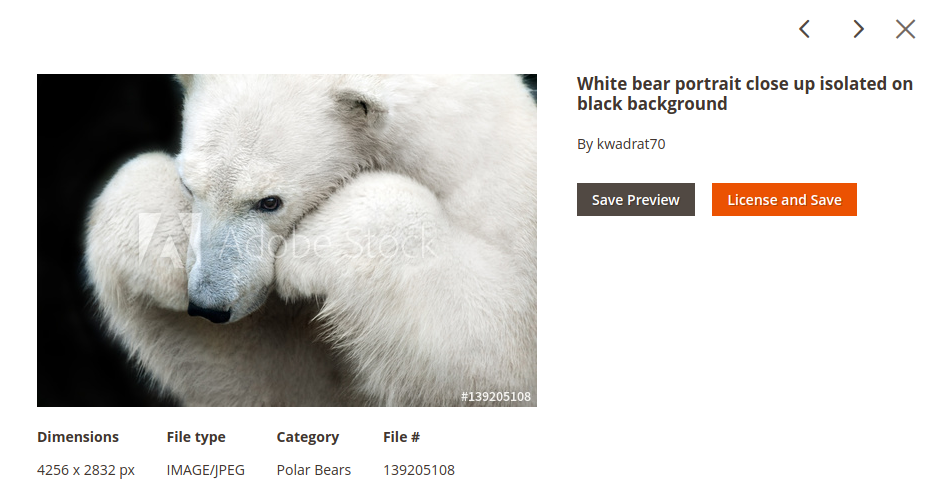ImagePreview Component
The ImagePreview component implements an inline preview of an image, which is typically used in conjunction with a grid of image search results. Users can expand a more detailed preview of an image in-line with other image search results, and they have the ability to click on “next” or “previous” arrows to navigate to another image’s detailed preview.
Dependencies
The ImagePreview component has dependencies on the following components:
- Column:
app/code/Magento/Ui/view/base/web/js/grid/columns/column.js
Configuration options
| Option | Description | Type | Default Value |
|---|---|---|---|
previewImageSelector |
The selector of the HTML element used for the image preview. | String | [data-image-preview] |
visibleRecord |
Currently visible image. | Int | null |
height |
Height of Image Preview. | Int | 0 |
displayedRecord |
Currently previewed image. | Object | {} |
lastOpenedImage |
Previously opened image. | Int | null |
statefull |
Defines a list of component properties whose values are automatically saved in the configured storage if they change. key is the property’s name and the value defines whether its saved. |
Object | {sorting: true, lastOpenedImage: true} |
template |
Path to the component’s .html template. |
String | ui/grid/columns/image-preview |
Examples
1
2
3
4
5
6
7
<column name="image-preview" component="Magento_Ui/js/grid/columns/image-preview">
<settings>
<label translate="true">Image Preview</label>
<visible>true</visible>
<sortable>false</sortable>
</settings>
</column>
Source files
Extends Column:
- app\code\Magento\Ui\view\base\web\js\grid\columns\image-preview.js
- app\code\Magento\Ui\view\base\web\templates\grid\columns\image-preview.html
Result