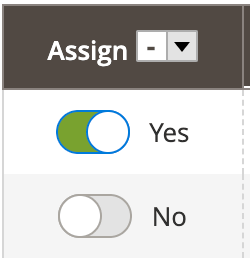OnOffColumn component
The OnOffColumn component is a decorator for MultiselectColumn. It displays toggle switch elements instead of checkboxes.
Configuration options
| Option | Description | Type | Default Value |
|---|---|---|---|
component |
The path to the component’s .js file in terms of RequireJS. |
String | Magento_Ui/js/grid/columns/onoff |
bodyTmpl |
Path to the template that is used to render a column’s field in the table’s body. | String | ui/grid/cells/onoff |
fieldClass |
Additional CSS classes added to the column’s field elements. | {[name: string]: boolean} |
{ ‘ admin__scope-old': true,'data-grid-onoff-cell': true,'data-grid-checkbox-cell': false} |
headerTmpl |
Path to the .html template for the column’s header. |
String | ui/grid/columns/onoff |
Source files
Extends MultiselectColumn:
- app/code/Magento/Ui/view/base/web/js/grid/columns/onoff.js
- app/code/Magento/Ui/view/base/web/templates/grid/cells/onoff.html
- app/code/Magento/Ui/view/base/web/templates/grid/columns/onoff.html
Examples
Integrate the OnOffColumn component with the Listing component
This example integrates the OnOffColumn component with the Listing component:
1
2
3
4
5
6
7
8
9
10
11
<listing>
...
<columns>
...
<column name="on_off_column_example_1" component="Magento_Ui/js/grid/columns/onoff">
<settings>
<dataType>select</dataType>
</settings>
</column>
</columns>
</listing>
Result