DynamicRowsDragAndDrop component
The DynamicRowsDragAndDrop component is an extension for DynamicRows, allowing users to change column position in the table.
Configuration options
| Option | Description | Type | Default Value |
|---|---|---|---|
component |
The path to the component’s .js file in terms of RequireJS. |
String | 'Magento_Ui/js/dynamic-rows/dnd' |
draggableElement |
The dragged HTML element. | Object | {} |
draggableElementClass |
The class adds to the dragged element. | String | '_dragged' |
enabled |
Whether the component is allowed to change the position of columns. | Boolean | true |
name |
The name of the component in the registry. | Boolean | '${ $.name }_dnd' |
recordsCache |
The array of cached records. | Array | [] |
recordsProvider |
The path in the registry to the linked records provider. | String | '${ $.name }' |
separatorsClass |
The object with class separators for top and bottom positions. | Object | {top: '_dragover-top', bottom: '_dragover-bottom'} |
tableClass |
The selector of the DynamicRows table HTML element. | String | table.admin__dynamic-rows |
template |
Path to the component’s .html template. |
String | 'ui/dynamic-rows/cells/dnd' |
Sources files
Extends UiElement:
- app/code/Magento/Ui/view/base/web/js/dynamic-rows/dnd.js
- app/code/Magento/Ui/view/base/web/templates/dynamic-rows/cells/dnd.html
Examples
Integrate the DynamicRowsDragAndDrop component with the DynamicRows component
This is an example of how the DynamicRowsDragAndDrop component integrates with the DynamicRows component:
1
2
3
4
5
6
7
8
9
10
11
12
13
14
15
16
17
18
19
20
21
22
23
24
25
26
27
28
29
30
31
32
33
<dynamicRows name="dynamic_rows">
<settings>
<addButtonLabel translate="true">Add Record</addButtonLabel>
<dndConfig>
<param name="enabled" xsi:type="boolean">true</param>
<param name="draggableElementClass" xsi:type="string">_dragged</param>
<param name="tableClass" xsi:type="string">table.admin__dynamic-rows</param>
</dndConfig>
</settings>
<container name="record" component="Magento_Ui/js/dynamic-rows/record">
<argument name="data" xsi:type="array">
<item name="config" xsi:type="array">
<item name="isTemplate" xsi:type="boolean">true</item>
<item name="is_collection" xsi:type="boolean">true</item>
<item name="componentType" xsi:type="string">container</item>
</item>
</argument>
<field name="field" formElement="input">
<argument name="data" xsi:type="array">
<item name="config" xsi:type="array">
<item name="fit" xsi:type="boolean">false</item>
</item>
</argument>
<settings>
<validation>
<rule name="required-entry" xsi:type="boolean">true</rule>
</validation>
<dataType>text</dataType>
<label>Field</label>
</settings>
</field>
</container>
</dynamicRows>
Result
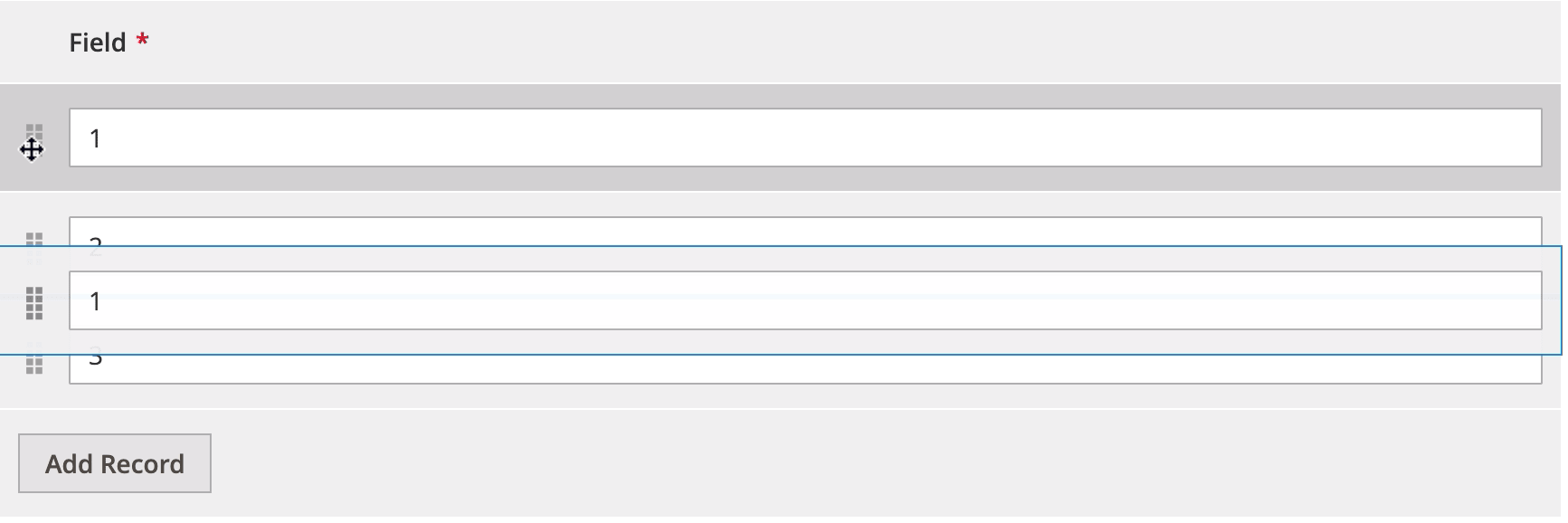
Disable the DynamicRowsDragAndDrop component on the DynamicRows component
This is an example of how the DynamicRowsDragAndDrop component disables the DynamicRows component:
1
2
3
4
5
6
7
8
9
10
11
<dynamicRows name="dynamic_rows">
<settings>
...
<dndConfig>
<param name="enabled" xsi:type="boolean">false</param>
</dndConfig>
</settings>
<container name="record" component="Magento_Ui/js/dynamic-rows/record">
...
</container>
</dynamicRows>