Email templates layout handle
Magento 2.3.4 and above restricts the way that custom variables can be used within email templates. See Migrating custom email templates for more information.
Email layout handle
In sales-related email templates (order, invoice, shipment, and credit memo templates), layout handles are used to render the ordered items and grand total sections.
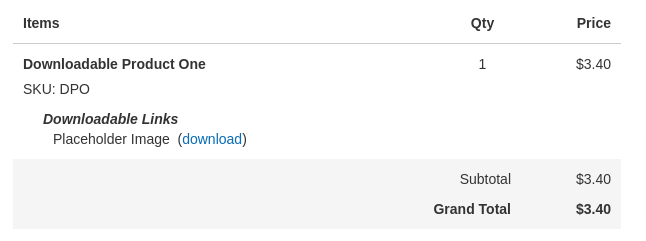
For example, the sales_email_order_items layout handle is specified in app/code/Magento/Sales/view/frontend/email/order_new.html:
1
{{layout handle="sales_email_order_items" order_id=$order_id area="frontend"}}
The sales_email_order_items handle is an XML file located in app/code/Magento/Sales/view/frontend/layout/sales_email_order_items.xml
1
2
3
4
5
6
7
8
9
10
11
12
13
14
15
16
17
18
19
20
<page xmlns:xsi="http://www.w3.org/2001/XMLSchema-instance" xsi:noNamespaceSchemaLocation="urn:magento:framework:View/Layout/etc/page_configuration.xsd" label="Email Order Items List" design_abstraction="custom">
<update handle="sales_email_order_renderers"/>
<update handle="sales_email_item_price"/>
<body>
<block class="Magento\Sales\Block\Order\Email\Items" name="items" template="Magento_Sales::email/items.phtml" cacheable="false">
<block class="Magento\Framework\View\Element\RendererList" name="sales.email.order.renderers" as="renderer.list"/>
<block class="Magento\Sales\Block\Order\Totals" name="order_totals" template="Magento_Sales::order/totals.phtml">
<arguments>
<argument name="label_properties" xsi:type="string">colspan="2"</argument>
</arguments>
<block class="Magento\Tax\Block\Sales\Order\Tax" name="tax" template="Magento_Tax::order/tax.phtml">
<action method="setIsPlaneMode">
<argument name="value" xsi:type="string">1</argument>
</action>
</block>
</block>
</block>
<block class="Magento\Framework\View\Element\Template" name="additional.product.info" template="Magento_Theme::template.phtml"/>
</body>
</page>
Related topics