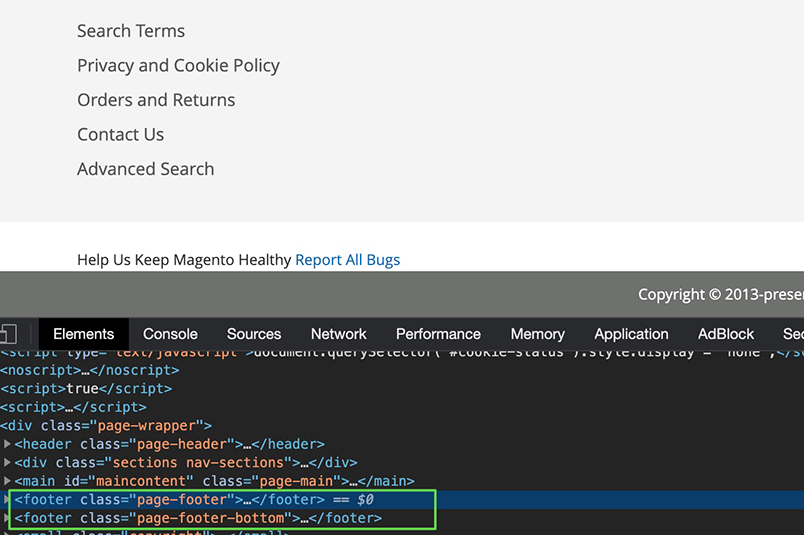Create a new layout
Create a new page layout in custom theme
When an existing page layout does not meet your requirements, create a new page layout in Magento.
If the new page has a 3-columns-double-footer layout, create a custom page-layout XML file: app/design/frontend/<VendorName>/<ThemeName>/Magento_Theme/page_layout/3-columns-double-footer.xml.
1
2
3
4
5
6
7
8
9
<?xml version="1.0"?>
<layout xmlns:xsi="http://www.w3.org/2001/XMLSchema-instance" xsi:noNamespaceSchemaLocation="urn:magento:framework:View/Layout/etc/page_layout.xsd">
<update handle="3columns"/>
<referenceContainer name="page.wrapper">
<container name="footer-bottom" as="footer-bottom" after="footer" label="Footer Bottom" htmlTag="footer" htmlClass="page-footer-bottom">
<container name="footer-bottom-content" as="footer-bottom-content" htmlTag="div" htmlClass="footer content" />
</container>
</referenceContainer>
</layout>
To add a block to the container, create the layout:
app/design/frontend/<VendorName>/<ThemeName>/Magento_Theme/layout/default.xml
1
2
3
4
5
6
<?xml version="1.0"?>
<page xmlns:xsi="http://www.w3.org/2001/XMLSchema-instance" xsi:noNamespaceSchemaLocation="urn:magento:framework:View/Layout/etc/page_configuration.xsd">
<referenceContainer name="footer-bottom-content">
<block class="Magento\Framework\View\Element\Template" name="report.bugs.bottom" template="Magento_Theme::html/bugreport.phtml"/>
</referenceContainer>
</page>
Add the new layout to the layouts.xml file
Add the newly created page layout to the layouts.xml file of the theme directory: app/design/frontend/<VendorName>/<ThemeName>/Magento_Theme/layouts.xml.
1
2
3
4
5
6
<?xml version="1.0" encoding="UTF-8"?>
<page_layouts xmlns:xsi="http://www.w3.org/2001/XMLSchema-instance" xsi:noNamespaceSchemaLocation="urn:magento:framework:View/PageLayout/etc/layouts.xsd">
<layout id="3-columns-double-footer">
<label translate="true">3 Columns Double Footer</label>
</layout>
</page_layouts>
Note that the value of the new layout id attribute should match the name of the newly created page-layout XML file.
Clean the cache by going to System > Cache Management > Flush Magento Cache or by entering the following command:
1
bin/magento cache:clean
Result
The new page layout displays in all Layout dropdowns.
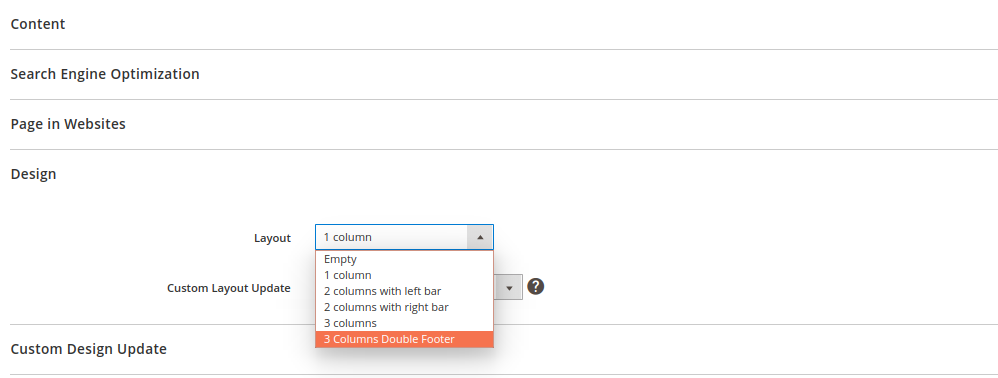
On the storefront, there is a new footer for those pages that use the 3 Columns Double Footer layout.