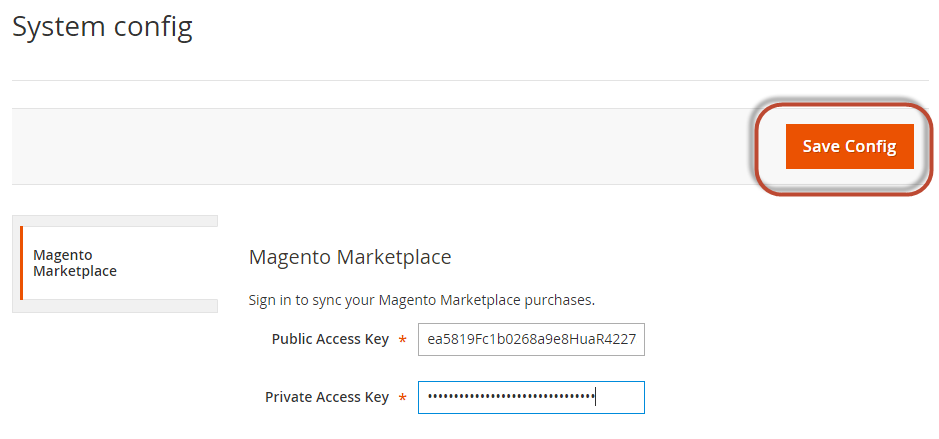Enter your authentication keys in the Admin
To upgrade your Magento Commerce version or to upgrade from Magento Open Source to Magento Commerce, you must be authorized to access the Magento Commerce repository. Contact Magento Support if you have questions.
To enter your authentication keys:
- Log in to the Magento Admin as an administrator.
- Click System > Tools > Web Setup Wizard.
-
Click System Configuration.
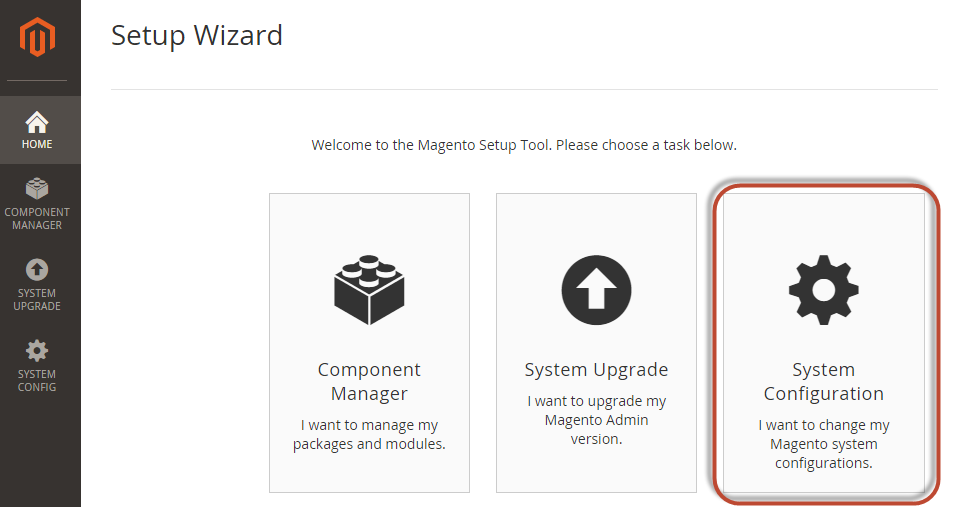
- Enter your public and private authentication keys in the provided fields.
-
Click Save Config.