Step 3. Data Option
This step displays if you’re uninstalling a component.
After backing up, you have the choice of removing component data from the Magento 2 database.
If the component has no data to remove, the following message displays. (If a component has data but no uninstall script, the same prompt displays. In that case, you must remove database data manually.)
1
The selected component has no data to remove.
If the component has data to remove, a page similar to the following displays.
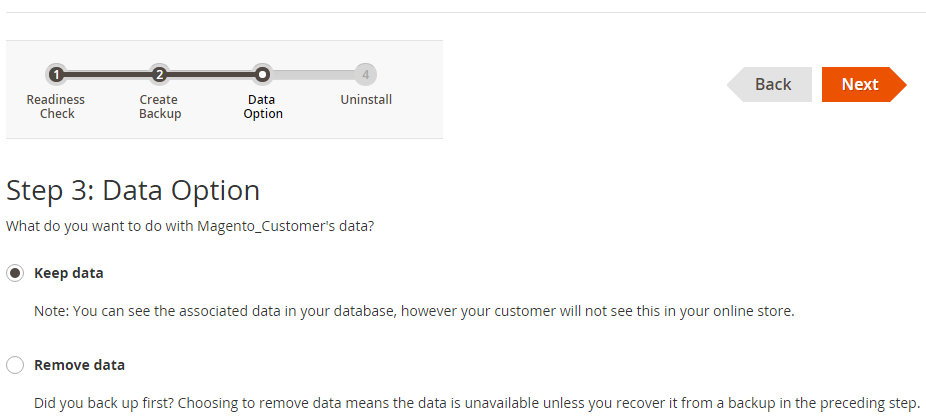
Click one of the following:
- Keep data: Click to keep the component’s data in the database.
-
Remove data: Click to remove component’s data from the database.
You can click Back to back up the database first if you did not do so already.
Continue with Step 4. Uninstall