Typified element
A typified element is an element of the GUI (Select, Multiselect etc). Magento has custom typified elements with a special logic, for example: Customized Select, Suggest Dropdown, Store View Selector. Typified elements are often used as elements of a form or a grid. Functional Testing Framework (FTF) enables you to test any typified element.
Example
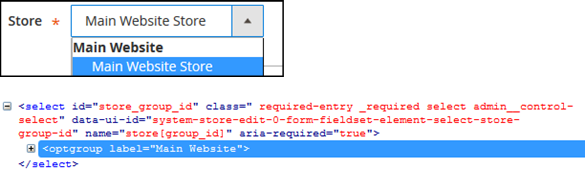
This example shows the optgroup typified element. You can use the \Magento\Mtf\Client\Element\OptgroupselectElement class to test it.
General
A testing typified element class in the FTF contains methods to be used in the test to manipulate typified elements in the Magento application. You can extend a basic class or a Magento class to cover your typified element.
The most important methods are setValue() and getValue(). These methods are required when you work with a form.
There are two types of testing typified elements: default typified elements and Magento custom typified elements.
-
Default typified elements are the web elements that are typically used in a web application.
-
Magento custom typified elements are the web elements that are specific to the Magento application
Default testing typified elements
Default testing typified elements are stored in the <magento2_root_dir>/dev/tests/functional/vendor/magento/mtf/Magento/Mtf/Client/Element directory.
A root class for a typified element is the \Magento\Mtf\Client\Element\SimpleElement class. This class implements ElementInterface which contains methods such as click(), doubleClick(), isVisible(), setValue(), getValue(), getText(), find(), dragAndDrop(), getElements() etc.
| Magento UI element | FTF class | Notes |
|---|---|---|
<input type="checkbox" /> |
\Magento\Mtf\Client\Element\CheckboxElement |
Extends SimpleElement. |
<select multiple /> |
\Magento\Mtf\Client\Element\MultiselectElement |
Extends SelectElement. |
<input type="radio" /> |
\Magento\Mtf\Client\Element\RadiobuttonElement |
Extends SimpleElement. |
<select /> |
\Magento\Mtf\Client\Element\SelectElement |
Extends SimpleElement. |
<select multiple /> |
\Magento\Mtf\Client\Element\StrictmultiselectElement |
Extends MultiselectElement. setValue() sets the exact value, as opposed to MultiselectElement. |
<select /> |
\Magento\Mtf\Client\Element\StrictselectElement |
Extends SelectElement. setValue() sets the exact value, as opposed to SelectElement. |
<input type="file" /> |
\Magento\Mtf\Client\Element\UploadElement |
Extends SimpleElement. |
Custom testing typified elements
Testing typified elements for Magento custom elements are stored in the <magento2_root_dir>/dev/tests/functional/lib/Magento/Mtf/Client/Element directory.
| Magento UI element | FTF class | Notes |
|---|---|---|
<div class="rule-tree" /> |
\Magento\Mtf\Client\Element\ConditionsElement |
Extends SimpleElement. |
<div id="ui-datepicker-div" /> |
\Magento\Mtf\Client\Element\DatepickerElement |
Extends SimpleElement. |
<div class="action-select admin__action-multiselect" /> |
\Magento\Mtf\Client\Element\DropdownmultiselectElement |
Extends MultiselectElement. |
<div class="search-global" /> |
\Magento\Mtf\Client\Element\GlobalsearchElement |
Extends SimpleElement. |
<div class="tree x-tree jstree" /> |
\Magento\Mtf\Client\Element\JquerytreeElement |
Extends Tree. |
<div class="store-switcher /> |
\Magento\Mtf\Client\Element\LiselectstoreElement |
Extends SimpleElement. |
<select class="admin__control-multiselect"> <option /> <optgroup /> </select> |
\Magento\Mtf\Client\Element\MultiselectgrouplistElement |
Extends MultiselectElement. Contains option and optgroup elements. |
<section class="block mselect-list" /> |
\Magento\Mtf\Client\Element\MultiselectlistElement |
Extends MultiselectElement. |
<div class="mage-suggest" /> |
\Magento\Mtf\Client\Element\MultisuggestElement |
Extends SuggestElement. Allows multiple selection. |
<select> <optgroup /> <optgroup /> </select> |
\Magento\Mtf\Client\Element\OptgroupselectElement |
Extends SelectElement. Contains optgroup elements. |
<select> <option /> <optgroup /> </select> |
\Magento\Mtf\Client\Element\SelectstoreElement |
Extends SelectElement. Contains option and optgroup elements. |
<select class="admin__control-select"> <optgroup> <option data-title/> </optgroup> </select> |
\Magento\Mtf\Client\Element\SimplifiedselectElement |
Extends SelectElement. Contains option and optgroup elements. option has a data-title attribute. |
<div class="mage-suggest" /> |
\Magento\Mtf\Client\Element\SuggestElement |
Extends SimpleElement. |
| Not available | \Magento\Mtf\Client\Element\Tree |
Abstract class |
<div class="tree x-tree" /> |
\Magento\Mtf\Client\Element\TreeElement |
Extends Tree. |
HowTos
Create
Step 1. Create a PHP class in the <magento2_root_dir>/dev/tests/functional/lib/Magento/Mtf/Client/Element directory
It must be named according to the following naming convention. Two capital letters in the name: the first letter and a capital E in the Element.php. For example: OptgroupselectElement.php.
1
2
3
4
5
6
7
8
9
10
<?php
namespace Magento\Mtf\Client\Element;
/**
* Typified element class for option group selectors.
*/
class OptgroupselectElement
{
//
}
Step 2. Extend your class from the default element or the Magento custom element class
1
class OptgroupselectElement extends SelectElement
Step 3. Redefine methods of the extended class according to your goals
1
2
3
4
5
6
7
8
9
10
11
12
13
14
15
16
17
18
19
20
21
/**
* Option group locator
*
* @var string
*/
protected $optionGroupValue = ".//optgroup[@label = '%s']/option[text() = '%s']";
/**
* Select value in dropdown that has option groups
*
* @param string $value
* @return void
*/
public function setValue($value)
{
$this->eventManager->dispatchEvent(['set_value'], [__METHOD__, $this->getAbsoluteSelector()]);
list($group, $option) = explode('/', $value);
$xpath = sprintf($this->optionGroupValue, $group, $option);
$option = $this->find($xpath, Locator::SELECTOR_XPATH);
$option->click();
}
Use
Typified elements are used in the FTF blocks.
Use a find() method to find an element. This method is declared in the SimpleElement class:
1
2
3
4
5
6
7
8
9
10
11
12
/**
* Find element using locator in context of current element
*
* @param string $selector
* @param string $strategy [optional]
* @param null|string $type [optional]
* @return ElementInterface
*/
public function find($selector, $strategy = Locator::SELECTOR_CSS, $type = null)
{
return $this->driver->find($selector, $strategy, $type, $this);
}
The following code is an example of the find() method usage from the \Magento\Catalog\Test\Block\Adminhtml\Category\Tree block:
1
2
3
4
5
6
7
8
9
10
11
12
13
/**
* Check category in category tree
*
* @param Category $category
* @return bool
*/
public function isCategoryVisible(Category $category)
{
$categoryPath = $this->prepareFullCategoryPath($category);
$categoryPath = implode('/', $categoryPath);
return $this->_rootElement->find($this->treeElement, Locator::SELECTOR_CSS, 'tree')
->isElementVisible($categoryPath);
}
Map
Typified elements can be used in the form mapping.
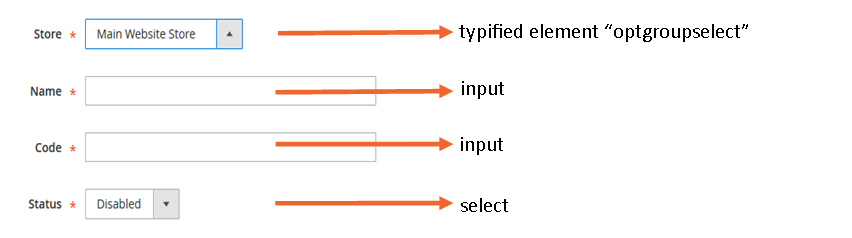
The following code is a corresponding mapping with the typified element optgroupselect from the previous image:
1
2
3
4
5
6
7
8
9
10
11
12
13
<mapping strict="0">
<wrapper>store</wrapper>
<fields>
<group_id>
<input>optgroupselect</input>
</group_id>
<name />
<code />
<is_active>
<input>select</input>
</is_active>
</fields>
</mapping>