Import URL Rewrites
You can easily migrate to the Magento Commerce Cloud platform without losing SEO rankings and traffic. Use the magento/url-rewrite-import-export module to redirect traffic from your old, indexed URLs to new URLs.
| This module supports ~7.0.13 | ~7.1.0 PHP versions and is available for Magento version 2.2.x only. |
To install the URL rewrite module:
-
Add the module to the
composer.jsonfile.1
composer require magento/module-url-rewrite-import-export
-
Configure the
.magento.env.yamlfile deploy stage with cron consumers to run urlRewriteImport only.1 2 3 4 5 6 7
stage: deploy: CRON_CONSUMERS_RUNNER: cron_run: true max_messages: 1000 consumers: - urlRewriteImport
Or, you can configure to run all consumers:
1 2 3 4 5
stage: deploy: CRON_CONSUMERS_RUNNER: cron_run: true max_messages: 1000
See CRON_CONSUMERS_RUNNER environment variable for more information about configuring consumers:
-
Add, commit, and push code changes.
1
git add -A && git commit -m "Install UrlRewriteImportExport module" && git push origin <branch name>
Import the URL Rewrites file
The URL Rewrites module exports custom rewrites using the following CSV file format:
request_path,target_path,redirect_type,store_code
request-test1,home,0,default
request-test2,home,301,default
request-test3,contact,302,default
| Column | Description |
|---|---|
request_path |
Redirect FROM the request path. |
target_path |
Redirect TO the target path. |
redirect_type |
The type of redirect: 0 —an internal Magento redirect type. Magento renders a page using the target_path path. 301 —permanently moved status code.302 —temporarily moved status code. |
store_code |
The store view code. |
You use the Magento Admin panel to import the URL Rewrites file.
To import URL Rewrites:
-
On the Marketing menu, click URL Rewrites in the SEO & Search section.
-
Click Add URL Rewrite.
-
In the form, click Upload and choose the CSV file to import.
-
Select the Behavior.
Add/Update— adds new URL rewrite and updates existing URL RewritesDelete— removes existing URL rewrites
-
Click Import.
The import task begins with the following message:
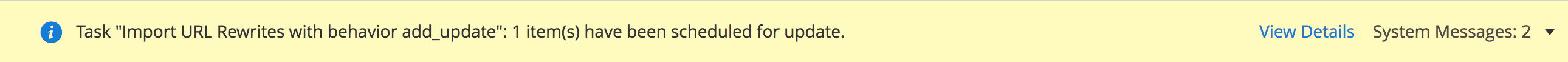
A successful import returns the following message:
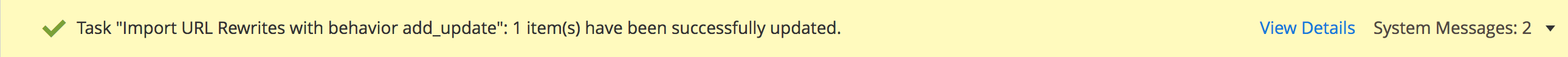
Troubleshooting the import
If the import is not successful, you receive an error message reporting the URL rewrite failed:
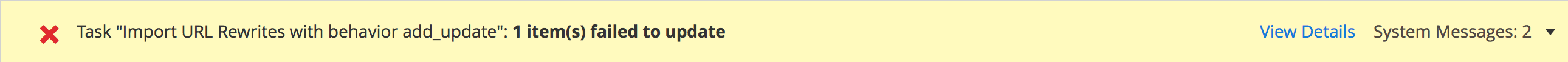
To research the URL rewrite error:
-
Click View Details to see detailed information about the failure.
Alternatively, you can find this log on the System menu, click Bulk Actions in the Action Logs section.
-
In the Bulk Actions Log view, search for your task, and click Details in the Action column.
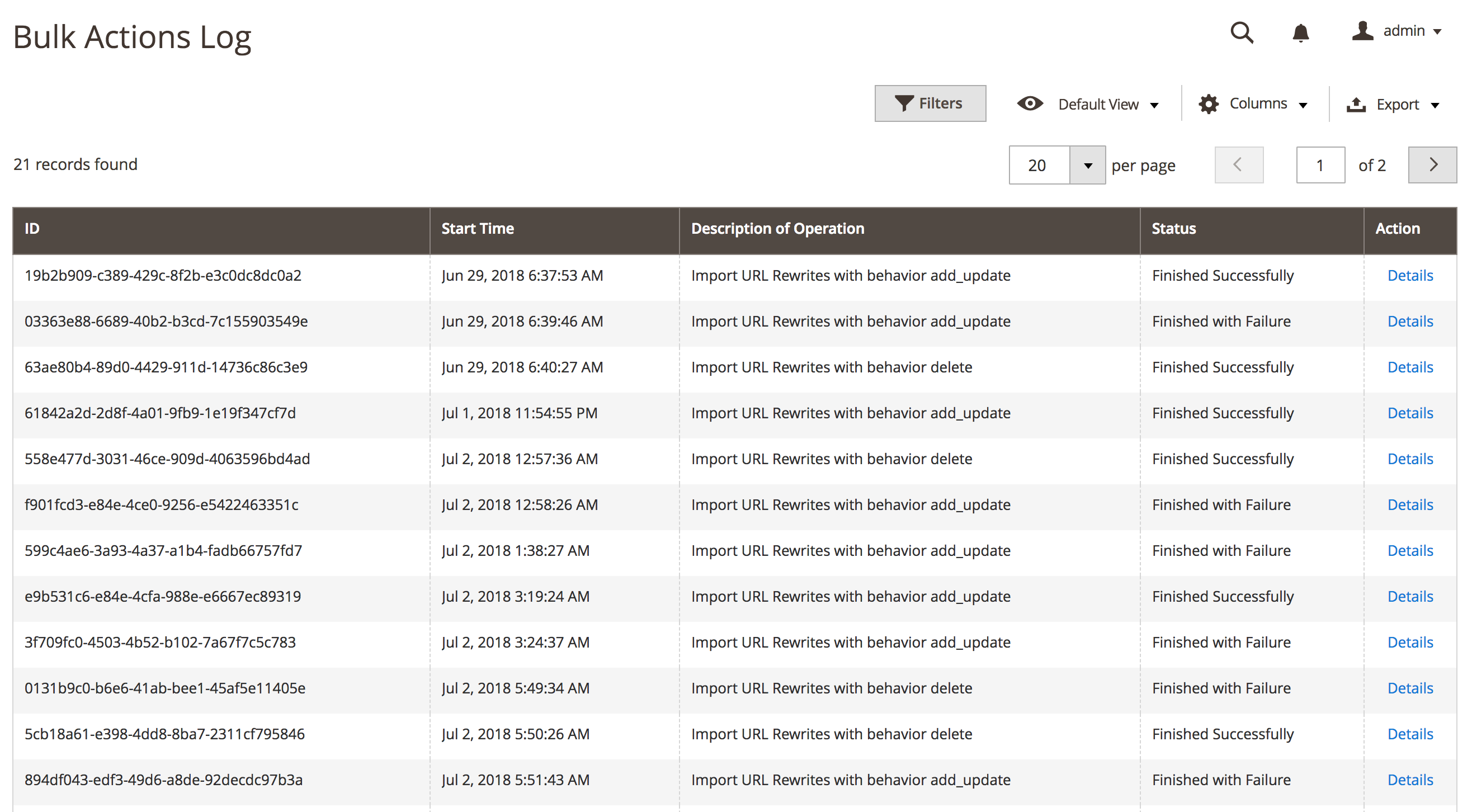
-
In the Action Details view, click the error number in the ID column to download a report about the failed operation.
An example report:
request_path,target_path,redirect_type,store_code,messages request-test1,home,503,default,"This line is ignored. Column redirect_type has wrong redirect code" request-test,contact,302,second,"This line is ignored. Store View with second code does not exist"