Is the Magento software installed already?
To determine if the Magento software is installed already, you can access the Magento Admin (administration console) or storefront using a web browser.
Prerequisite: You must know the Magento server’s hostname or IP address, and the URL to access the Magento installation. If you’re not sure, find the information from your system administrator or hosting provider.
Then open a web browser and go to the URL you were provided. Some examples follow:
1
2
3
http://www.example.com/magento2/admin
https://www.example.com/admin
http://www.example.com
If a 404 (Not Found) error displays, Magento probably isn’t installed. You should confirm that with your system administrator or hosting provider.
If Magento is installed, you should see something like the following after you log in:
Magento Admin:
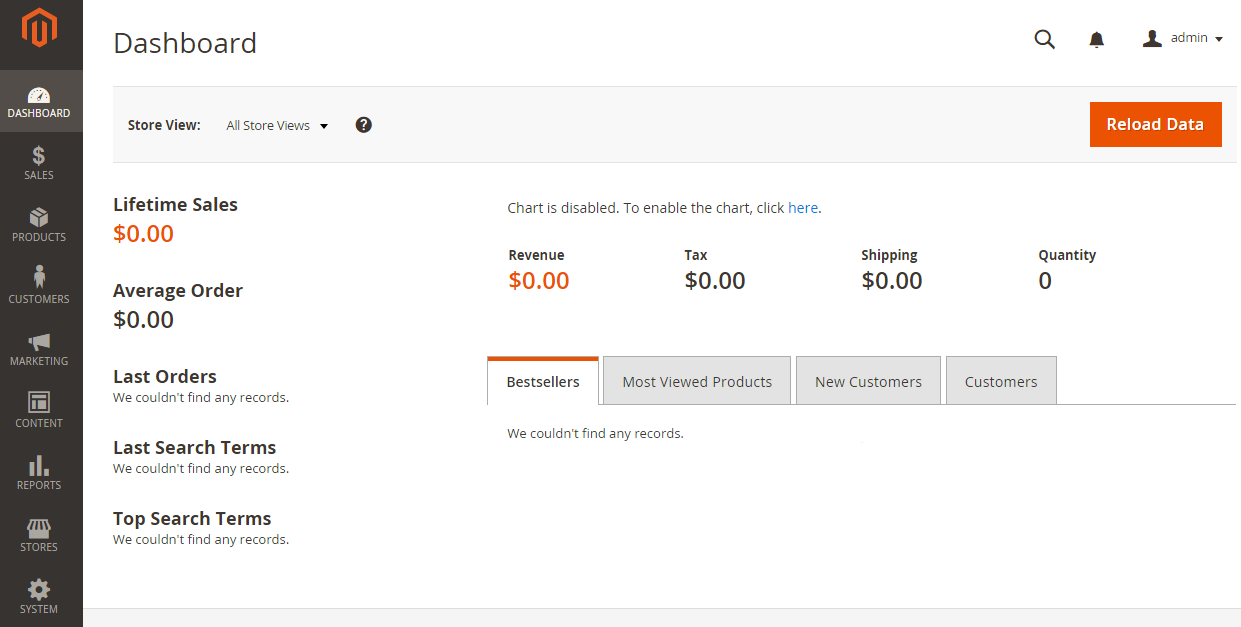
Magento storefront:
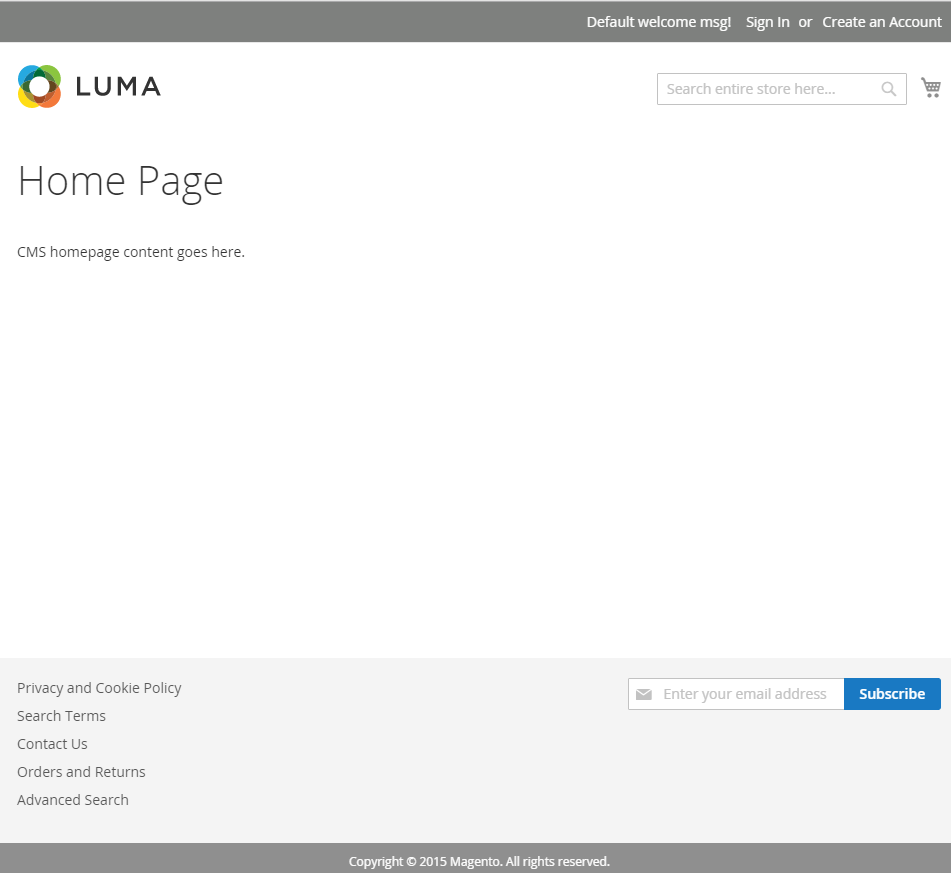
What if Magento is installed?
If Magento is installed and you want to manage or upgrade components, see the following guides instead:
-
A Magento component is an extension, language package, or theme. The Component Manager installs, uninstalls, updates, enables, or disables components.
-
Upgrade the Magento software or components.