Unknown module Magento_BundleSampleData
Details
During the installation, a message similar to the following displays:
1
[ERROR] exception 'LogicException' with message 'Unknown module in the requested list: 'Magento_BundleSampleData''
Solution
Try each of the following one at a time, then try your installation again.
-
As a user with
rootprivileges, restart your web server and MySQL.- nginx:
service nginx restart - Apache (Ubuntu):
service apache2 restart - Apache (CentOS):
service httpd restart - MySQL (Ubuntu):
service mysql restart - MySQL (CentOS):
service mysqld restart
- nginx:
-
Run the Web Setup Wizard.
On Step 4: Customize Your Store, expand Advanced Modules Configurations and clear the Magento_BundleSampleData checkbox as the following figure shows.
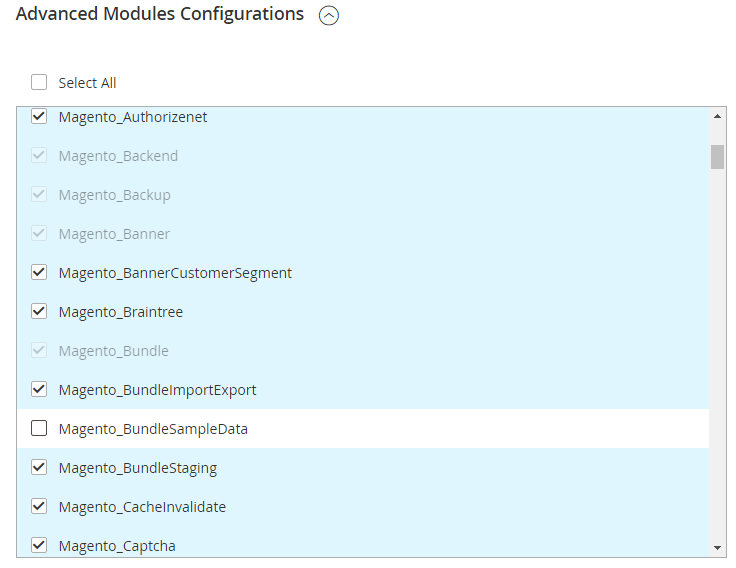
- Clear all browser history and data from your web browser.
- If you have Chrome, clear all browser data related to your site.
Go to Settings > Advanced options > Privacy > Content Settings > All cookies and site data. In the Site column, click the address of your Magento server and click Remove All.