Enable profiling (MAGE_PROFILER)
Magento profiling enables you to:
-
Enable a built-in profiler.
You can use a built-in profiler with Magento to perform tasks such as analyzing performance. The nature of profiling depends on the analytical tools you use. We support multiple formats, including HTML.
-
Display dependency graphs on a Magento page. A dependency graph is a list of object dependencies and all of their all their dependencies, and all the dependencies for those dependencies, and so on.
You should be particularly interested in the list of unused dependencies, which are objects that were created because they were requested in some constructor, but were never used (that is, none of their methods were called). As a result, processor time and memory spent to create these dependencies are wasted.
Magento provides the base functionality in Magento\Framework\Profiler.
Set MAGE_PROFILER
MAGE_PROFILER supports the following values:
-
1to enable a specific profiler’s output.You can also use one of the following values to enable a specific profiler:
csvfilewhich uses Magento\Framework\Profiler\Driver\Standard\Output\Csvfile- Any other value (except
2), including an empty value, which uses Magento\Framework\Profiler\Driver\Standard\Output\Html
-
2to enable dependency graphs.Dependency graphs typically display at the bottom of a page. The following figure shows portion of the output:
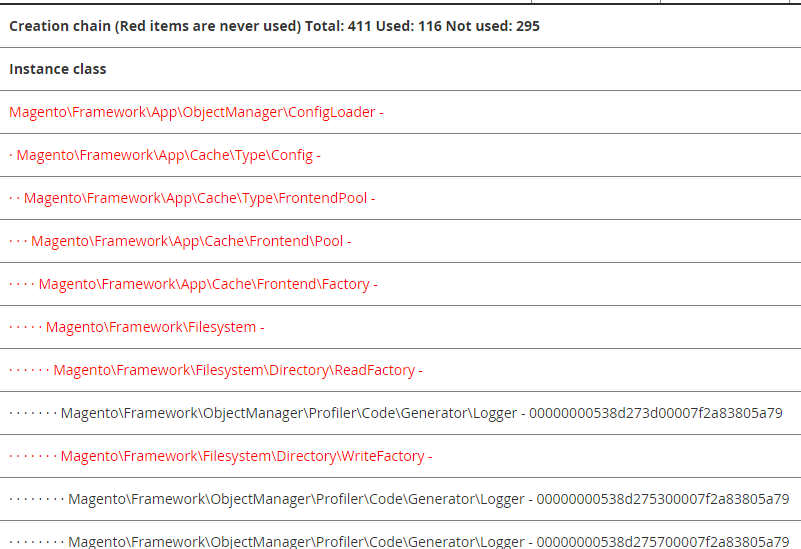
You can set the value of MAGE_PROFILER in any of the ways discussed in Set the value of bootstrap parameters.