Getting started
Lesson 3 — Create an experiment
In this lesson, you will test if showing an Estimated Delivery Date in the cart boosts conversion.
Create a Cart page challenger
We’ll copy the cart page to create a cart page challenger (cart-copy).
- In your project root (
seat-xx), select the checkbox for thecartdocument to display the context menu. - Select Copy from the contextual menu, then select
Paste. This creates a challenger page calledcart-copy. - Open
cart-copyand preview it.
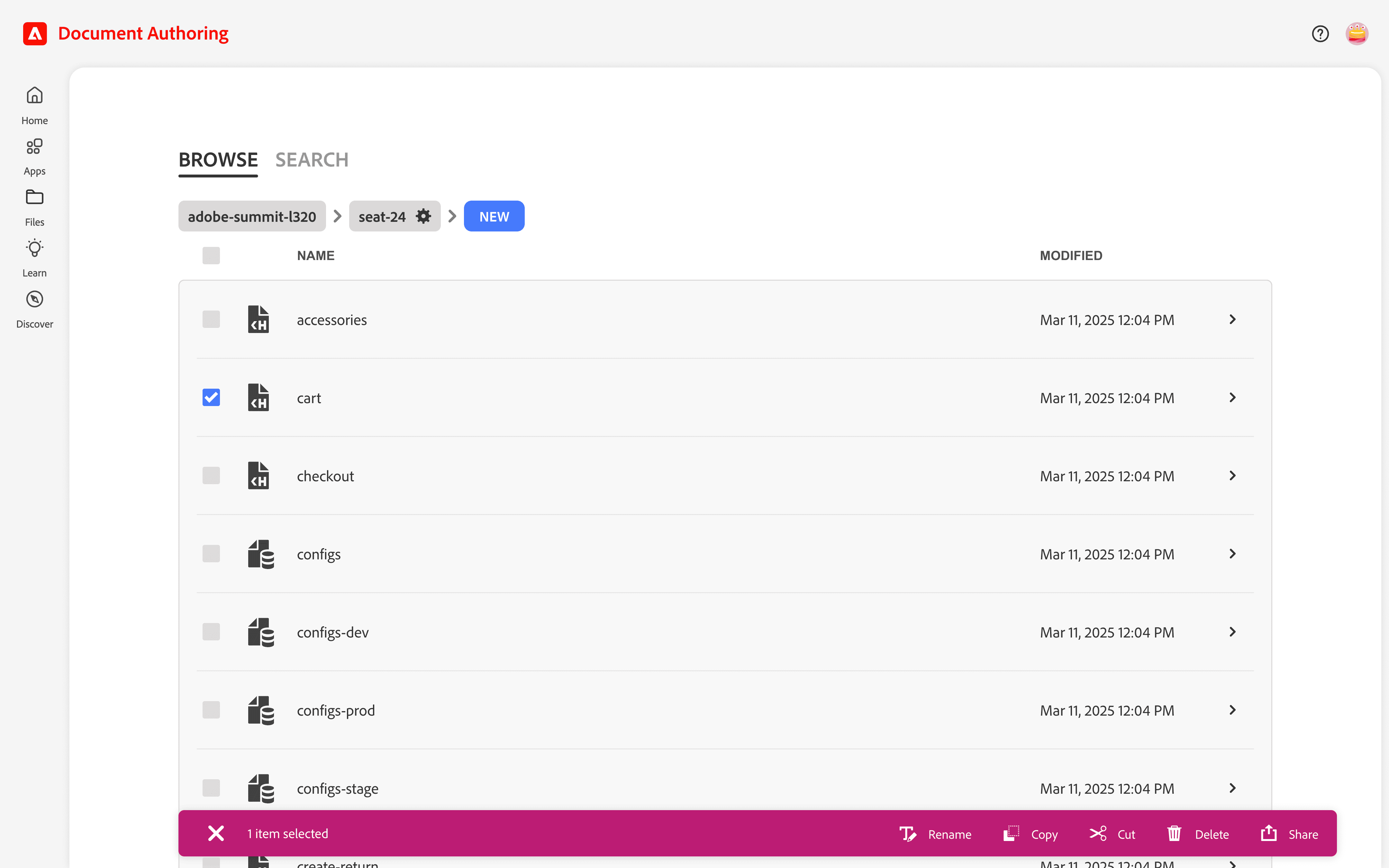
Create a Cart page challenger
Enable an Estimated Delivery Date
For the cart page challenger (/cart-copy), we will enable the Estimated Delivery Date feature.
- In the
metadatablock, find the Show Estimated Delivery property (currently set tofalse). - Change it to
true. - Click the Action button (paper plane icon), select Preview.
- Within the site preview, navigate to Phones and add an Apple iPhone 13 Pro to your cart. Select color and memory options to enable the Add to Cart button.
- View your cart, then change the cart preview URL from
/cartto/cart-copy. - You should now see the Estimated Delivery Date displayed in your cart.
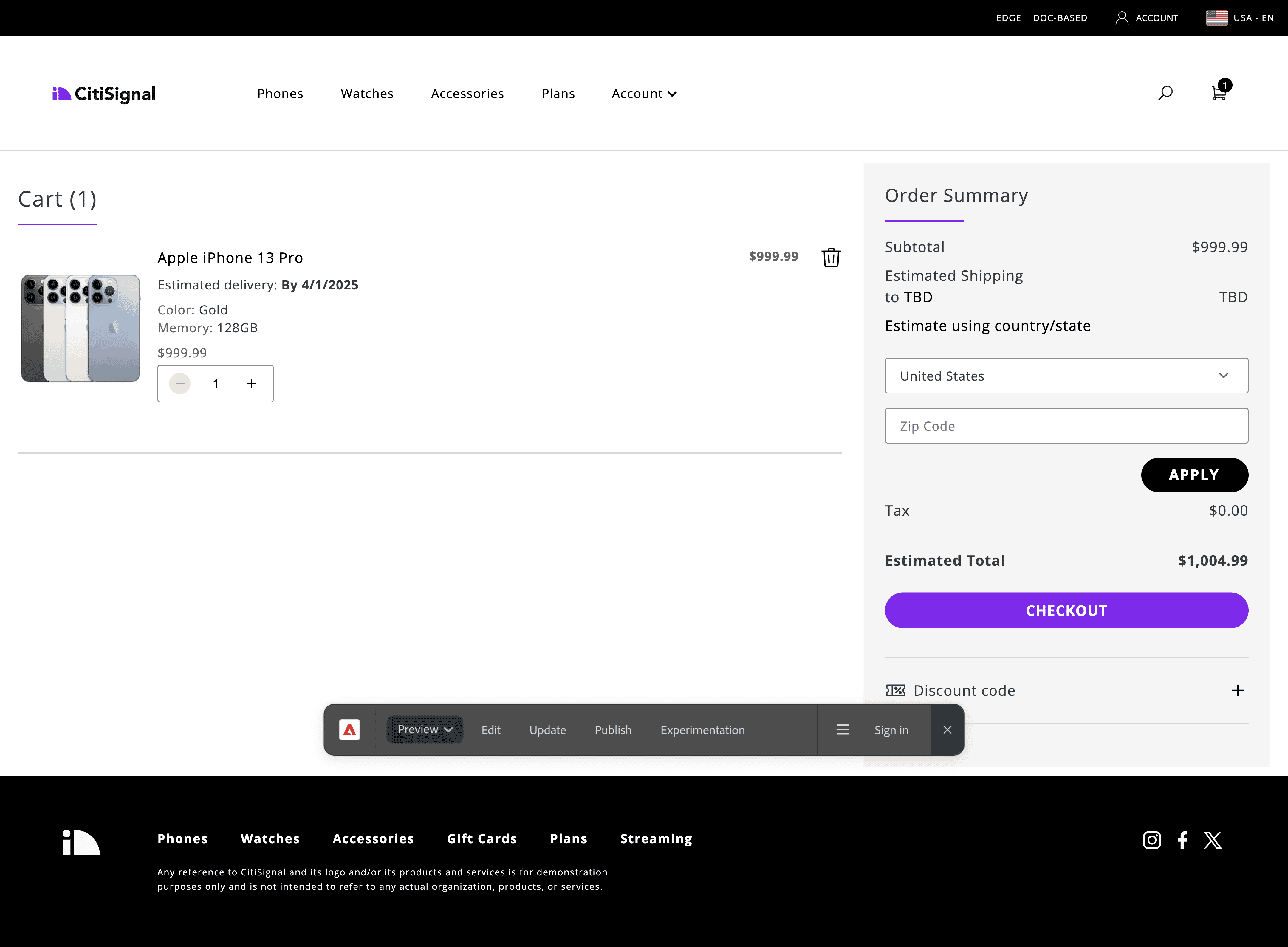
Enable Estimated Delivery Date
Add the challenger to an experiment
We’ll add the experiment to the cart page, where we will create an A/B test to show 50% of visitors the normal cart page and 50% the cart-copy challenger page.
- Open AEM Sidekick while previewing the
/cartpage: https://main—seat-xx—adobe-summit-l320.aem.page/cart (replacingxxwith your seat number). - In the AEM sidekick menu, click Experimentation.
- Create a new experiment with these parameters:
- Name:
Cart with Estimated Delivery Date - Type:
A/B test| Goal:Overall conversion - Control: Pre-populated with the
/cartpage URL - variant-1 (challenger):
https://main--seat-xx--adobe-summit-l320.aem.page/cart-copy - Start date:
Today| End date:Today + 2 weeks
- Name:

Publish the challenger
Run the Experiment
- Publish the experiment. Now, 50% of visitors see the Estimated Delivery Date in their cart while 50% see the normal cart.
- In 2 weeks, you can return to the
cartpage experiement and review the results from the Experimentation panel.