ShippingStatus container
The ShippingStatus container displays information about shipments, including product images, the delivery service used, and tracking numbers. A separate block is rendered for each shipment created for the order. It also lists products that have not yet been shipped, providing a clear overview of the shipping status for all items.
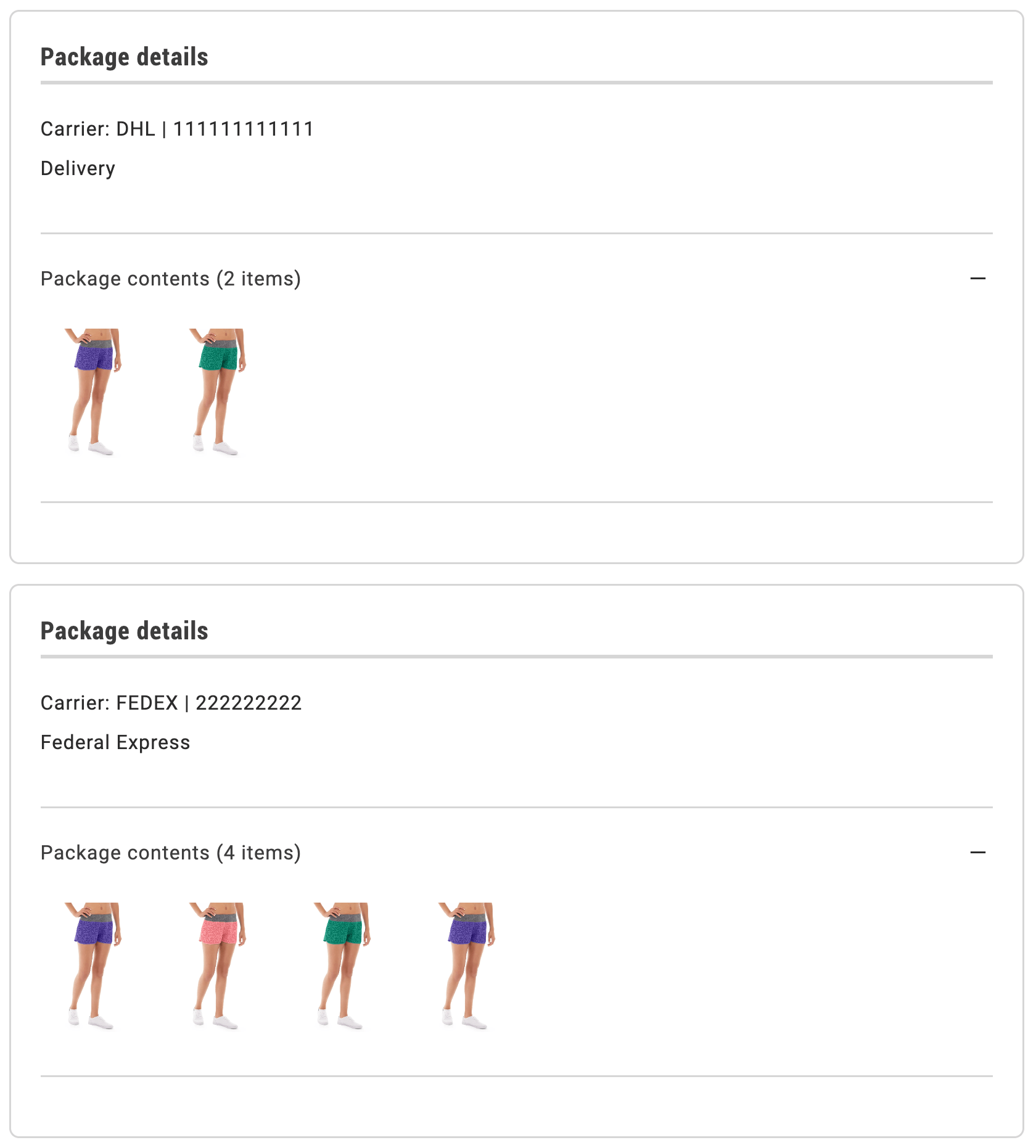
ShippingStatus container
Configurations
The ShippingStatus container provides the following configuration options:
Example
The following example demonstrates how to render the ShippingStatus container:
export default async function decorate(block) { await orderRenderer.render(ShippingStatus, { routeTracking: ({ carrier, number }) => { if (carrier?.toLowerCase() === 'ups') { return `${UPS_TRACKING_URL}?tracknum=${number}`; } return ''; }, routeProductDetails: (data) => { if (data?.orderItem) { return `/products/${data?.orderItem?.productUrlKey}/${data?.orderItem?.product?.sku}`; } if (data?.product) { return `/products/${data?.product?.urlKey}/${data?.product?.sku}`; } return '#'; }, })(block);}