ListingToolbar component
The ListingToolbar component implements a container for the listing-related elements such as paging, mass actions, filters, and bookmarks. It aggregates all elements that serve as tools and renders them at the top of the main table.
Options
| Option | Description | Type | Default |
|---|---|---|---|
sticky | Whether the toolbar has a fixed position. When set to true, elements like paging, filters, and table headers stay in the viewport's area, no matter where the scroll position is. | Boolean | false |
stickyClass | A list of additional CSS classes added to the root node of the .html template specified in StickyTmpl. | { [name:string]: boolean } | { 'sticky-header': true} |
stickyTmpl | Path to the toolbar's template for the fixed position. | String | ui/grid/sticky/sticky |
template | Path to the component’s .html template. | String | ui/grid/toolbar |
Examples
Integration
In the following example, we group the following components:
- Bookmark
- ColumnsControls
- FilterSearch
- Filters
- Mass Actions
- Paging
Copied to your clipboard<listingToolbar name="listing_top"><settings><sticky>true</sticky></settings><bookmark name="bookmarks"/><columnsControls name="columns_controls"/><filterSearch name="fulltext"/><filters name="listing_filters">...</filters><massaction name="listing_massaction">...</massaction><paging name="listing_paging"/></listingToolbar>
Result
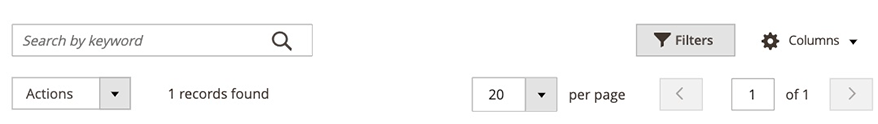
Source files
Extends UiCollection: