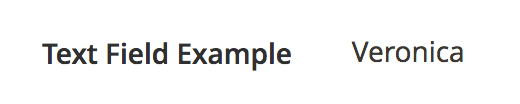Text component
The Text component displays text data in the components like Form and DynamicRows.
Options
| Option | Description | Type | Default |
|---|---|---|---|
class | The path to the component class. | String | Magento\Ui\Component\Form\Element\DataType\Text |
component | The path to the component’s .js file in terms of RequireJS. | String | Magento_Ui/js/form/element/text |
disabled | Initial component's state. When set to true, users can't take action on the element. | Boolean | false |
elementTmpl | The path to the .html template of the particular field type. | String | ui/form/element/text |
label | Label to be displayed in the field. | String | '' |
links.value | Links the component's "value" property with provider using the declared in the "dataScope" property of the parent component. | String | ${ $.provider }:${ $.dataScope } |
visible | Initial component's visibility. When set to false, the "display: none" CSS style is added to the component's DOM block. | Boolean | true |
Source files
Extends UiElement:
Examples
Integration
The following example integrates the Text component with the Form component and displays the customer's first name in the admin, on the Customer Edit page:
Copied to your clipboard<form>...<fieldset>...<field name="text_example" formElement="input" sortOrder="10"><settings><elementTmpl>ui/form/element/text</elementTmpl><label translate="true">Text Field Example</label><imports><link name="value">${ $.provider }:data.customer.firstname</link></imports></settings></field></fieldset></form>
Result