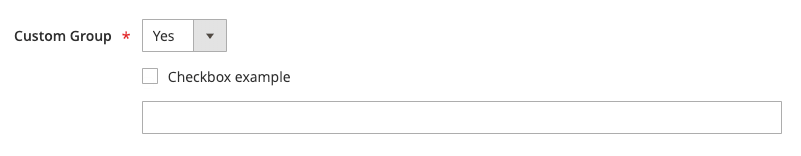Multiline component
The Multiline component is a collection of form elements that displays multiple fields of the same type. For example, the Street Address fields.
Configuration option
| Option | Description | Type | Default |
|---|---|---|---|
additionalClasses | Sets custom classes to the component's DOM block. | Object | {} |
breakLine | Adds a CSS class to multiline's DOM element. When set to true, the admin__control-fields class is added, when false - admin__control-grouped. | Boolean | true |
component | The path to the component’s .js file in terms of RequireJS. | String | Magento_Ui/js/form/components/group |
fieldTemplate | The path to .html template that will be used for all child components rendered by the multiline component. | String | ui/form/field |
label | Component's UI label. | String | '' |
required | Defines whether the rendered field is required. | Boolean | false |
showLabel | Defines if the label is rendered. | Boolean | '' |
template | The path to the general field's .html template. | String | 'ui/group/group' |
validateWholeGroup | Adds a block with validation results for all fields in the group. | Boolean | false |
visible | Initial component's visibility. When set to "false", the display: none CSS style is added to the component's DOM block. | Boolean | true |
Source files
Extends UiCollection:
- app/code/Magento/Ui/view/base/web/js/form/components/group.js
- app/code/Magento/Ui/view/base/web/templates/group/group.html
- app/code/Magento/Ui/Component/Form/Element/Multiline.php
Example
Copied to your clipboard<form>...<container name="custom_group" component="Magento_Ui/js/form/components/group" sortOrder="20"><argument name="data" xsi:type="array"><item name="type" xsi:type="string">group</item><item name="config" xsi:type="array"><item name="label" xsi:type="string" translate="true">Custom Group</item><item name="required" xsi:type="boolean">true</item><item name="dataScope" xsi:type="boolean">false</item><item name="validateWholeGroup" xsi:type="boolean">true</item></item></argument><field name="select_element" formElement="select"><settings><dataType>number</dataType><labelVisible>false</labelVisible></settings><formElements><select><settings><options class="Magento\Config\Model\Config\Source\Yesno"/></settings></select></formElements></field><field name="checkbox_example" formElement="checkbox"><argument name="data" xsi:type="array"><item name="config" xsi:type="array"><item name="default" xsi:type="number">0</item></item></argument><settings><dataType>boolean</dataType></settings><formElements><checkbox><settings><description translate="true">Checkbox example</description><valueMap><map name="false" xsi:type="string">0</map><map name="true" xsi:type="string">1</map></valueMap><prefer>checkbox</prefer></settings></checkbox></formElements></field><field name="text_field" formElement="input"><settings><validation><rule name="required-entry" xsi:type="boolean">true</rule></validation><dataType>text</dataType></settings></field></container>...</form>
Result