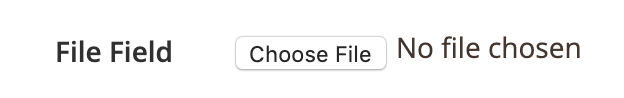File component
The File component implements the HTML <input type="file"> form field.
Options
| Option | Description | Type | Default |
|---|---|---|---|
component | The path to the component’s JS constructor in terms of RequireJS. | String | Magento_Ui/js/form/element/media |
label | Label to be displayed in the field. | String | '' |
links.value | Links the component's value property with provider using the declared in the dataScope property of the parent component. | Boolean | '' |
disabled | Initial component's state. When set to true, users cannot take action on the element. | Boolean | false |
visible | Initial component's visibility. When set to false, the display: none CSS style is added to the component's DOM block. | Boolean | true |
Source files
Extends Abstract:
app/code/Magento/Ui/view/base/web/js/form/element/media.jsapp/code/Magento/Ui/view/base/web/templates/form/element/media.htmlapp/code/Magento/Ui/view/base/web/templates/form/field.html
Examples
Integration
This is an example of how the File component integrates with the Form component:
Copied to your clipboard<form>...<fieldset>...<file name="file_example"><argument name="data" xsi:type="array"><item name="config" xsi:type="array"><item name="label" xsi:type="string">File Field</item><item name="visible" xsi:type="boolean">true</item><item name="formElement" xsi:type="string">fileUploader</item><item name="uploaderConfig" xsi:type="array"><item name="url" xsi:type="url" path="path/to/controller"/></item></item></argument></file></fieldset></form>
Result