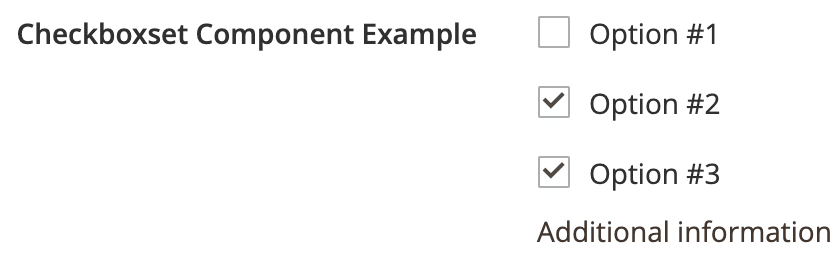Checkboxset component
The Checkboxset component implements a group of <input type="checkbox"> or <input type="radio"> selection elements.
Options
| Option | Description | Type | Default |
|---|---|---|---|
class | Path to the PHP class responsible for the backend implementation of the component. | String | Magento\Ui\Component\Form\Element\CheckboxSet |
component | The path to the component’s .js file in terms of RequireJS. | String | 'Magento_Ui/js/form/element/checkbox-set' |
multiple | Set the input type in the UI: true for checkbox, false for radio button. | Boolean | true |
options | The array of the options to be displayed in the list for selection. | Array | [] |
template | The path to the component’s .html template. | String | 'ui/form/element/checkbox-set' |
Source files
Extends Abstract:
app/code/Magento/Ui/view/base/web/js/form/element/checkbox-set.jsapp/code/Magento/Ui/view/base/web/templates/form/element/checkbox-set.htmlapp/code/Magento/Ui/Component/Form/Element/CheckboxSet.php
Examples
Integration
This is an example of how to integrate the Checkboxset component with the Form component:
Copied to your clipboard<form>...<fieldset>...<checkboxset name="checkboxset_example"><argument name="data" xsi:type="array"><item name="config" xsi:type="array"><item name="additionalInfo" xsi:type="string">Additional information</item></item></argument><settings><label translate="true">Checkboxset Component Example</label><options><option name="0" xsi:type="array"><item name="value" xsi:type="number">1</item><item name="label" xsi:type="string" translate="true">Option #1</item></option><option name="1" xsi:type="array"><item name="value" xsi:type="number">2</item><item name="label" xsi:type="string" translate="true">Option #2</item></option><option name="2" xsi:type="array"><item name="value" xsi:type="number">3</item><item name="label" xsi:type="string" translate="true">Option #3</item></option></options></settings></checkboxset></fieldset></form>
Result